
Elevate Your Video’s Visual Appeal with Rich, Vibrant Colors
Banner: In today’s visually driven world, captivating your audience often hinges on the vibrancy of your video’s colors. Vibrant colors can transform an ordinary video into an extraordinary visual experience, making it more engaging and memorable. Whether you’re a filmmaker, content creator, or simply looking to enhance your personal videos, mastering the art of color enhancement is crucial. This guide will explore various techniques and tools to elevate your video’s visual appeal by enriching its color palette. From adjusting color balance and saturation to applying dynamic filters and effects, you’ll learn how to make your videos pop with vivid hues and striking contrasts.
Part 1. How to enhance your video with vibrant colors
Enhancing your video with vibrant colors can significantly elevate its visual impact and audience engagement. In this section, we’ll explore how UniConverter can help you achieve stunning color enhancements. This versatile tool offers advanced features that allow you to adjust color settings, apply filters, and enhance saturation with ease. Whether you’re looking to refine your video’s color balance or add eye-catching effects, UniConverter provides the functionality needed to make your content truly stand out.
UniConverter

UniConverter leverages cutting-edge AI technologies to elevate video quality with precision. Its AI Upscaler enhances resolution by adding detailed elements, delivering crystal-clear visuals. The AI Denoiser cleans up unwanted noise for a more polished appearance, while the AI Frame Interpolation creates smooth motion by inserting additional frames, minimizing choppiness. Supporting numerous formats, UniConverter provides a flexible solution for all your video enhancement requirements.
Features:
- AI upscaling: Enhances video resolution by adding predictive details, transforming lower-resolution content into sharp, high-quality visuals.
- AI denoising: Reduces unwanted noise and grain, resulting in a cleaner and more polished appearance for your videos.
- AI frame interpolation: Smooths out motion by generating intermediate frames, reducing choppiness and improving video fluidity.
- Wide format support: Handles a diverse range of video formats, making it versatile for various editing and enhancement needs.
- Advanced editing tools: Offers comprehensive editing options including trimming, cropping, adding effects, and adjusting colors for a customized look.
- High-speed conversion: Processes video conversions quickly without compromising quality, allowing efficient workflow management.
Steps to using UniConverter’s video enhancer:
Unlock the full potential of your videos with UniConverter’s advanced video enhancement tools. Follow these straightforward steps to elevate your video quality and achieve stunning results.
Step 1: Access UniConverter and upload your video
Go to the UniConverter website and log in or create a new account. Click “Add Files” to upload your video or drag and drop it into the upload area. UniConverter supports various formats like MOV, MP4, AVI, and MPG. Make sure your video is in a supported format for smooth processing.

Step 2: Select enhancement settings
After uploading your video, choose a resolution option like 2x or 4x to upscale it. Use UniConverter’s Denoiser to reduce noise and Frame Interpolation to smooth motion. Adjust settings such as brightness and contrast, then preview the changes in real-time before finalizing.
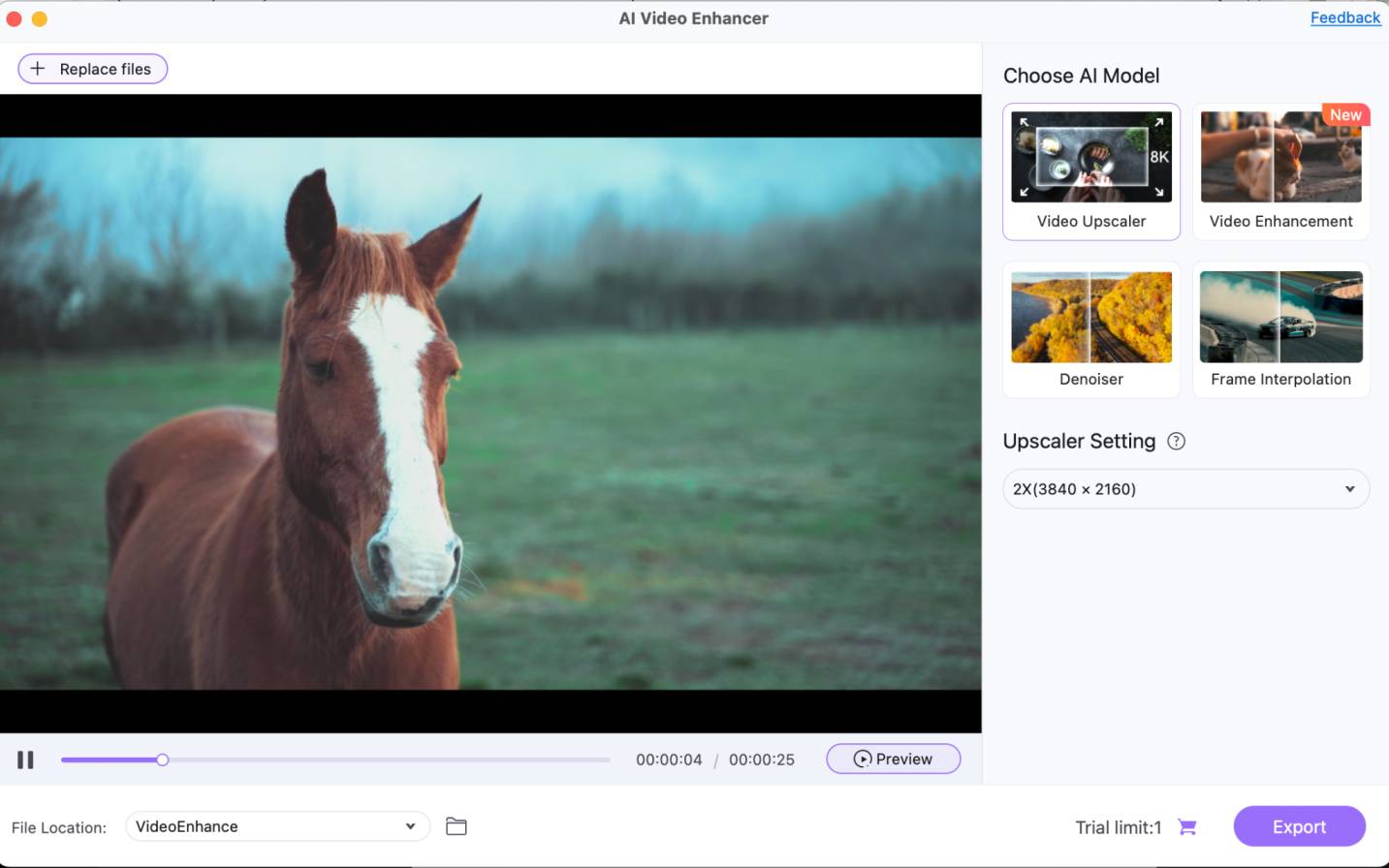
Step 3: Preview, upscale, and export
After the process is complete, download your enhanced HD video in the format of your choice. Your video will now feature higher resolution, improved clarity, and smoother playback, ready for sharing or further editing.
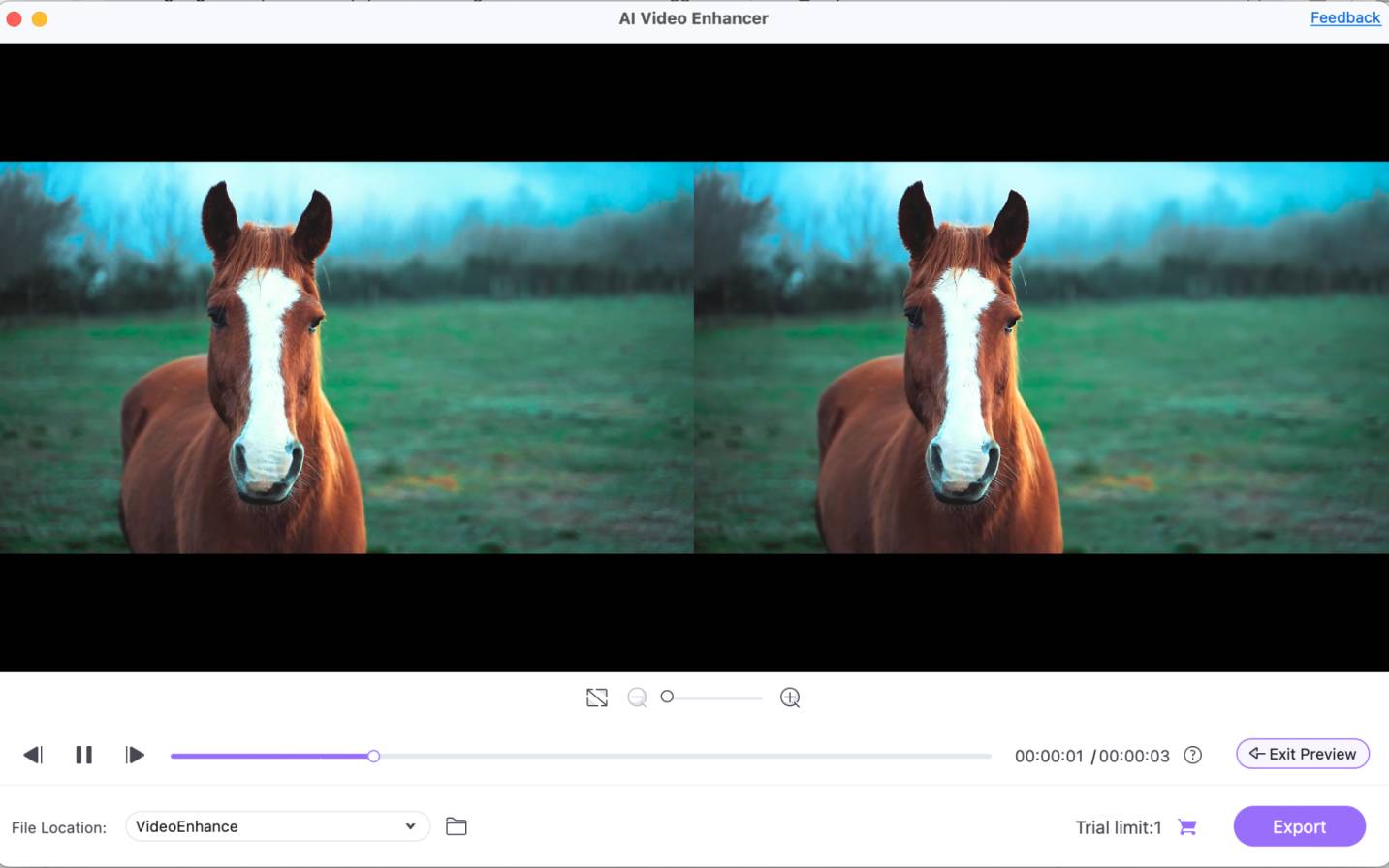
Part 2. Impact of vibrant colors on your video quality
The general quality and attractiveness of your films depend much on vivid colors. Your viewers will find a more engaging and visually spectacular experience if you improve color saturation and contrast.
Grabbing attention with intense colors: Intense colors immediately capture viewers’ attention, making your video more engaging and memorable. By using vibrant hues, you can ensure that your content stands out and holds viewers’ focus. This heightened visibility is crucial for making a strong impact in a crowded media landscape.
Establishing tone and expressing emotions: Vibrant colors play a key role in setting the tone and conveying emotions in your video. Deep blues can create a calming effect, while bright reds can evoke excitement or urgency. By choosing the right colors, you enhance the narrative and make the video more immersive.
Enhancing professionalism and polish: Applying intense colors can elevate the visual appeal of your video, adding a polished and professional touch. Enhanced colors contribute to a more refined appearance, helping your content look high-quality and credible. This attention to detail reflects positively on your brand.
Improving viewer retention: Videos with vibrant, visually stimulating colors are more likely to retain viewers’ interest and encourage repeat views. Engaging visuals create a memorable experience, making viewers more inclined to return and engage with your content. This enhances overall viewer retention and broadens your content’s reach.
Part 3. How vibrant colors can influence your video audience
Maximizing involvement and retention in your video audience depends on knowing how vivid colors affect it. Using bright vibrant colors psychology helps you customize your images to appeal more strongly to visitors, improving their whole experience.

- More fantastic emotional reaction: Vivid colors evoke stronger emotional responses from viewers, helping them connect more deeply with the content. By using bold and vibrant hues, videos can trigger specific feelings, making the experience more immersive. This emotional engagement enhances the overall impact and resonance of the message.
- Improved recurrence of memory: Bright and colorful visuals are easier to remember, making your content more memorable to viewers. The brain tends to retain visually stimulating images better, which helps reinforce the message of the video. This increased recall aids in cementing your content in the audience’s mind.
- More engagement rates: Bright colors have the power to captivate and hold viewers’ attention, increasing the likelihood of extended engagement. Videos with vibrant colors often see higher interaction rates, including more shares and comments. This engagement helps boost the video’s reach and influence.
- Brand name recognition: Consistent use of vivid colors can enhance brand recognition and recall. By associating specific colors with your brand, you create a visual identity that stands out. This reinforcement helps viewers remember and identify your brand more easily.
- Enhanced Considered Quality: Videos that use vibrant colors are often perceived as higher quality and more professionally produced. The visually appealing elements create a polished look, which can instill confidence and trust in the viewer. This improved perception contributes to the overall credibility of your content.
- Targeting specific audiences: Different colors resonate differently with various demographic groups. For example, younger audiences may be drawn to bright, energetic colors, while older viewers might prefer more subdued tones. Tailoring color schemes to your target audience can enhance the video’s relevance and appeal.
Part 4. Pro tips: Boost your video’s colors to make them more vibrant
Understanding the methods that could improve your films’ color brightness will help you make them more visually appealing. This part will go over doable advice and expert techniques to make the vibrant color of your video stand out and grab and keep the interest of your viewers.

- Utilize high-quality cameras: Start with a high-quality camera to capture rich and accurate colors. Cameras with advanced sensors deliver more precise and vivid color representation. This foundational step ensures your footage has a vibrant base to build upon.
- Changing White Balance: Properly adjust the white balance to avoid washed-out or dull colors. Experiment with different settings to find the best match for your shooting environment and subject. Accurate white balance helps maintain the true color integrity of your footage.
- Add natural light: Leverage natural light to make colors in your video appear more vivid and appealing. Shooting during golden hour, just after sunrise or before sunset, provides a warm, flattering glow that enhances color richness. Natural light can significantly elevate the visual quality of your footage.
- Use color grading: Enhance colors in post-production using color grading tools in video editing software. Adjust filters, contrast, and saturation to refine and intensify colors, resulting in a more visually appealing final product. Effective color grading brings out the best in your recorded footage.
- Try lighting techniques: Incorporate colored gels or LED lights to add striking contrasts and enhance the overall brightness of your video. These lighting techniques can introduce specific hues and improve visual impact. Creative lighting can significantly boost the vibrancy of your footage.
- Focus on composition: Plan your shots to include vibrant elements such as colorful backgrounds, clothing, or props. Thoughtful composition ensures that key elements stand out and visually energize your video. Strategic placement of vivid accents helps create a more dynamic and engaging visual experience.
- Minimise extreme exposure: Avoid overexposure to preserve color accuracy and detail in both highlights and shadows. Adjust your exposure settings to balance brightness and maintain color integrity. Proper exposure helps retain the full range of colors and details in your video.
Conclusion
In essence, captivating and retaining your audience’s attention hinges on making your videos more vibrant. By focusing on vivid colors and employing expert techniques, you can create visually compelling content that stands out. Utilizing high-quality cameras, adjusting white balance, and leveraging natural light are foundational steps in achieving rich, true-to-life colors. Additionally, color grading and strategic lighting techniques can further enhance the visual appeal, making your footage pop. Thoughtful composition and managing exposure also play crucial roles in maintaining color accuracy and impact. Combining these practices will elevate the overall attractiveness of your videos, resulting in increased viewer engagement and satisfaction. With careful editing, appropriate lighting, and quality equipment, you can transform your content into a visually stunning experience that captivates and resonates with your audience.
FAQs
Q1. How to make videos look vibrant?
Emphasize utilizing natural lighting and play about with color grading during editing to make videos seem alive. Furthermore, improving visual appeal will add vibrant aspects to your photographs and guarantee appropriate exposure.UniConverter’s AI-powered video enhancer can significantly boost the vibrancy of your videos. By utilizing advanced algorithms for color correction, it enhances saturation and contrast, making your footage appear more vivid and engaging.
Q2. Does upscaling affect video color quality?
Upscaling can impact video color quality by enhancing or altering the colors based on the applied settings. UniConverter’s AI-powered tools help maintain accurate color representation and improve overall visual appeal during the upscaling process. Features like color correction and enhancement ensure that the colors in your video remain vibrant and true to the original while being upscaled to higher resolutions.
Q3. Can I preview the changes before finalizing the upscaling?
Yes, UniConverter allows you to preview changes in real-time, so you can see how enhancements affect your video before finalizing the upscaling process.
Q4. What types of videos are best suited for upscaling?
Videos with clear and stable content, such as high-definition recordings, are generally best suited for upscaling. UniConverter can enhance both old and new videos, improving their overall quality.
Q5. What is the difference between upscaling and enhancing video quality?
Upscaling increases the resolution of a video, while enhancing quality involves improving aspects like color, sharpness, and noise reduction. UniConverter combines both processes for optimal results.






