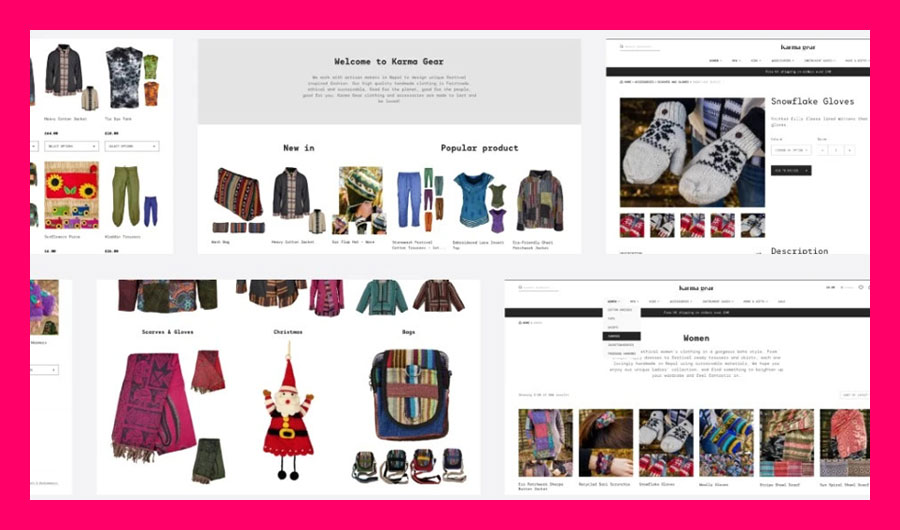How to Create a Website Free of Cost in 2024? – A Beginner’s Guide
Website is the biggest sales contributor for any business now-a-days. Many companies, whether big or small, consider their website as one of the important parts while framing their marketing strategies, building brand awareness, and expanding target base.
Developing a full-fledged, high-performing and functional website requires huge investments.
But what if you are new to building an online presence, working on personal branding or want to share your passion with the world? In that case, emptying your pocket for developing a high-end website might not be a suitable idea.
However, the good news is that creating a website in Australia these days is no more a costly venture. There are numerous free tools and platforms available online. Using these tools and following some curated steps, you can easily design and develop a professional looking website, ready to launch.
And all that without spending any bucks!
In this beginner’s guide we will walk you through the entire process of crafting your free website in Australia. Here, we will cover every detail required for selecting the right platform, customising your design and promoting your site. So, let’s dive in and turn your website vision into reality!
Steps to Develop a Website of Your Own

A budget-friendly and viable website that meets your needs and appeals to your target audience involves several key steps for its development. To ensure that your website meets your set criteria, it is very important that you follow the expert guidelines.
Below we have compiled the expert website development steps which shall help you in creating a simple, impressive, and interactive website that will not only meet your desired standards but also the customer expectations.
Related: How to Build a Small Business Website
Step 1: Identify the Type of Website You Want to Build
Knowing what you want to build will decide everything from the platform you choose to the content you create and the overall design. Therefore, the first step is to choose the type of website you want to build.
To select the category of your website, analyse your target audiences and your website objective.
By exploring your website objective, we mean that you must know why you want to build your site. Whether the purpose is earning money, generating leads, creating an online presence of simply sharing information. This will help you in categorizing your website.
Some examples of website categories are given below:
- Blog: Build for sharing your thoughts, expertise, and stories with a wider audience.
- Portfolio: Helps in showcasing your creative work, skills, and experience.
- E-commerce: Creates a channel to sell your products directly to customers online.
- Business Website: Helps establish a professional online presence for your company.
- Online Community: Create a space for your audience to connect and share around a common interest.
By taking the time to define your website’s type, you lay a strong foundation for a website that effectively achieves its goals and provides a valuable experience for your visitors.
Step 2: Analyse Your Brand and Set Budget
The next important step where you must spend some healthy amount of time is analysing your brand and setting up your budget as per the requirements. This will help in ensuring that your site aligns with your brand identity and financial resources.
Therefore, to identify your brand value and budget, focus on the following:
Brand Analysis
- Identify your brand’s core values, mission, and target audience.
- Analyse your brand’s strengths and how your website can effectively communicate your competitive edge.
Budgeting
- Know your website goals, which shall help allocate the budget towards features that directly support them.
- Consider the trade-off between affordability and features when setting your budget.
Step 3: Explore a Free Website Builder or CMS
Once you’ve defined your website’s purpose and budget, it’s time to choose your building blocks! Since we seek to develop a free website for our business, it is time to explore free website builders or Content Management Systems (CMS) that align with your needs and technical comfort level.
But before heading towards finding the best website building partner for you, let us give you a brief explanation of the differences between website builder and content management system (CMS).
Website Builder
These user-friendly platforms offer a drag-and-drop interface and pre-designed templates and often require no coding knowledge. They’re ideal for beginners who prioritise ease of use and a quick turnaround. However, customization options might be limited to free plans.
Content Management System (CMS)
CMS platforms offer more flexibility and control over website design and functionality. They might require some technical knowledge but empower you to build complex websites. Popular free CMS options often have a learning curve, but offer more customization potential compared to website builders.
Once you identify the difference between both the website building tools, it will become easier for you to make an informed choice. You can consider the following options while finalising between them:
- Features: Consider the features offered by free plans, such as storage space, bandwidth, and available design elements. Do they meet your website’s needs?
- Ease of Use: Priorities your platforms based on its ease of use like interactive interface and drag-and-drop functionality.
- Scalability: Think about your website’s potential growth. Can the platform you choose accommodate future needs, or might you need to upgrade later?
Searching Free Options: Some Examples
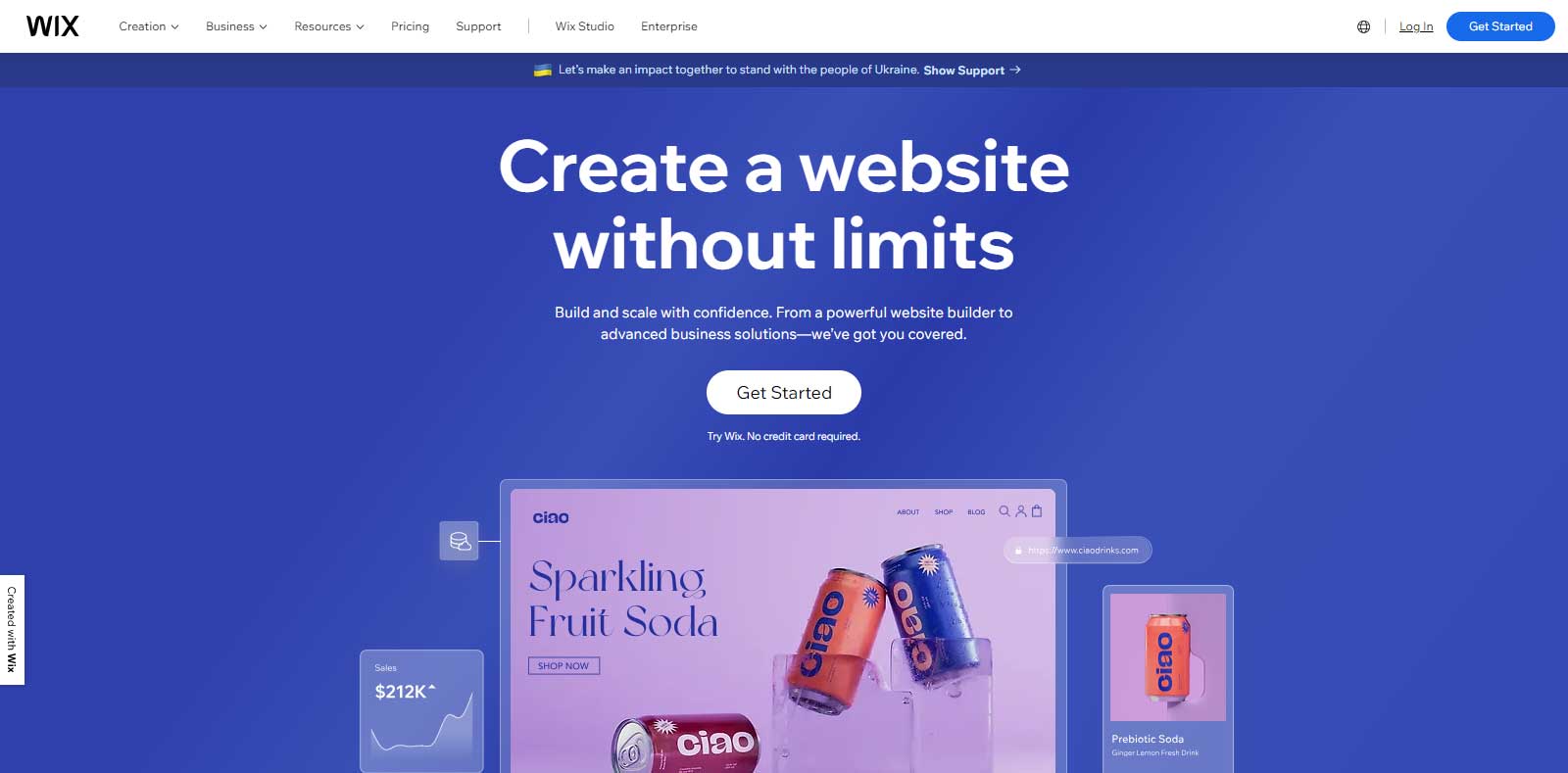
Website Builder
- Wix – https://www.wix.com/
- Weebly – https://www.weebly.com/
- WordPress – https://wordpress.com/
- Strikingly – https://www.strikingly.com/
- Webflow – https://webflow.com/
- Site123 – https://www.site123.com/
- Squarespace – https://www.squarespace.com/
CMS
- Drupal
- WordPress CMS
- Joomla
- Magento
- Shopify
- Umbraco
- Contentful
By exploring these options and analysing your website needs, you can select a platform that best suits your technical skills and meets your website’s requirements.
Step 4: Register for a Free Account
Based on the platform you have selected in the above step, it is time now to register a digital space by creating your free account. This is quite a straightforward process wherein you are required to follow the steps given your selected platform.
However, the general process for registering a free account is:
- Providing Basic Information: Enter your email address and create a username and password.
- Choosing a Website Name (Subdomain): Select a subdomain name or choose to connect a custom domain later (usually requires a paid plan).
- Selecting a Plan: Most platforms offer tiered plans, with free options providing basic features. You can always upgrade later if needed.
Some Useful Tips:
- Choose a Strong Password
- Read the Terms of Service
- Verify Your Email Address
Step 5: Select a Template and Design
Next is selecting the most suitable website template and design.
Scroll through multiple options and select the one that aligns with your brand value and reflects your brand identity in the most convincing manner. While selecting, keep in mind the factors related to user experience and engagement.
Platforms like WordPress, Wix, Shopify, Magento, Drupal etc. offer a plethora of pre-built templates and web page designs for your convenience and ease of use. Hence, while fixing these critical elements on your site, think about the following:
- Brand Alignment: Your brand value and image must reflect in the template you select. Therefore, ensure that the overall style of template matches with your brand colour, fonts and aesthetics.
- User Experience (UX): Give priority to the layout and design of your website. Ensure that it is user-friendly and navigable which helps the visitors to intuitively find the information they seek.
- Content Hierarchy: Content is the sole thing on any website. Organised, precise and clear content structure that guides users through your website is a must to increase its authenticity. Therefore, provide focused information by using clear headings, subheadings, and visuals.
- Mobile-Friendliness: Ensure that the website is responsive and adaptive to all devices by optimising it to run flawlessly on small screens and smart devices including, tablets and smartphones.
The careful selection of the template helps you create a professional and attractive website that effectively communicates your brand message and engages your audience.
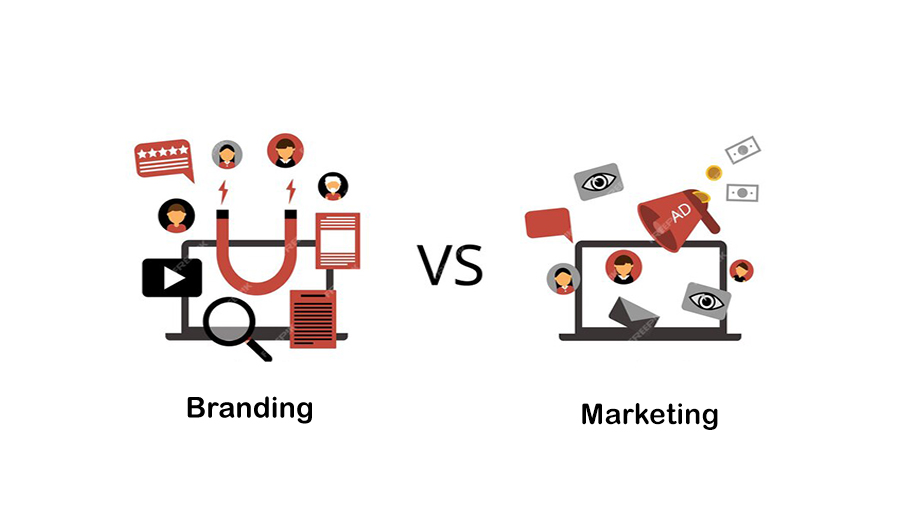
Step 6: Customise Your Website
After selecting a template on your chosen website builder or CMS, you can tailor it to fit your specific needs and preferences. Work on the following web building foundations:
- Content: Content is the most important part of a website. Create a high quality content and resonate with your users’ interest and then replace it with the placeholder text and images.
- Branding Elements: Likewise, work on your brand logo, colour scheme and text fonts. Once ready, integrate it with your website to create a cohesive and recognizable online presence.
- Navigation: To ensure that your users are navigating through the website as you desire, it is important to craft a clear and user-friendly navigation path. It shall allow them to move effortlessly to find the information they seek.
- Call to Action: CTA buttons are the actionable buttons which are very important if you are selling a product or service through your website. It directs users to take an action. Therefore, include clear calls to action wherever possible to induce users to contact you.
Thus, by thoroughly customising your website, you create a personalised and professional online presence that resonates with your audience and effectively conveys your message.
Step 7: Preview and Test
Once you are done with the customisation of web pages, the next big step is testing the functionality and previewing the aesthetic appeal of your website. This step should be performed before the final launch to identify and eliminate the glitches and loopholes.
Every website builder or CMS contains the preview option which you can use to take an actual look of your site as it will appear on board. You must ensure that your website is performing smoothly on various platforms like desktop, laptop and smartphones etc. for enhanced customer experience.
Thus, previewing the website is beneficial in ensuring the responsiveness of your website and its consistent user experience across all platforms.
Next important part of this exercise is testing your website thoroughly before finalising it as a finished product. It means, you must test all the interactive elements, such as buttons, links, forms, media files and content to ensure its working as expected.
Test the navigation path and site’s loading speed before-hand and optimise if necessary as a slow loading website can negatively impact user experience and search engine ranking. Thus, by diligently previewing and testing, you can ensure a smooth and professional launch that meets your audience’s expectations.
Step 8: Publish and Promote Your Site
Congratulations! The big day has finally arrived. Once you are convinced with the above steps and tested your website against potential issues, it is time to launch it for the world.
To launch your website, you are required to hit the “Publish” or “Launch” button on your website building or CMS platform. As you press the button, you can see your site goes live on the internet.
However, mere launching won’t work if you will not work on promoting your website and discover what returns it is bringing back to you.
Thus, to promote your website, you can utilise your social media platform to spread word-of-mouth. Share your website link, create engaging posts and encourage followers to visit your site will make it popular at a free or minimal cost.
Other than social media channel, you can promote your site at the most cost-effective way by practicing the following techniques:
- Search Engine Optimization (SEO): The implementation of basic SEO practices requires you to include relevant keywords in your website content to improve search ranking.
- Email Marketing: Build an cold email list and send engaging newsletters featuring website content or updates. (Start small with friends and family!)
- Guest Blogging: You can also contribute your write-ups to other high ranking websites as a guest-blog. This practice shall help you in getting back-links to your website which shall help in making your site rank better.
By publishing your website and implementing these promotional strategies, you’ve taken a significant step towards achieving your website’s goals.
Website Development with AI
Feeling overwhelmed with the entire building process? Don’t worry, AI can ease your work.
AI or Artificial Intelligence can help you in building an interactive and functional website of your own within a blink of an eye. There are numerous AI driven website building tools available, using which you can save your time and money and create a unique web piece for your business.
For example: Wix’s AI is one such AI supported web building platform which is curated to simplify your work. Just provide answers to some questions related to your goals and objectives and sit back to see how it transforms your idea into reality!
Related: Top 10 No-Code Website Builders – Create Website Fast
Step 9: Maintain and Update
Continuous maintenance and updating even after the website’s launch is required for ensuring its seamless and consistent performance. So how can you ensure regular updates and maintenance? See the checklist below:
- Content Updates: Publishing the content from time-to-time. It will make your website lively and help in maintaining its ranking.
- Software Updates: Whenever there is any software update flashes, do not overlook it. Alongside, updating the plugins and themes with new versions is also crucial.
- Security Scans: Periodical checks for bugs and other issues helps in coping up with site vulnerabilities and early mitigation of potential risks.
- Broken Link Checks: There are website builder functionalities available that assists in identifying and fixing broken links. It helps in maintaining a seamless user experience.
- Performance Optimization: Checks on site loading speed and monitoring the performance regularly helps in improving the user experience.
- Analytics Review: Scanning user behaviour is very important when your website’s goal is earning incomes and profits. Regular analytics are critical in reviewing and identifying areas of improvements.
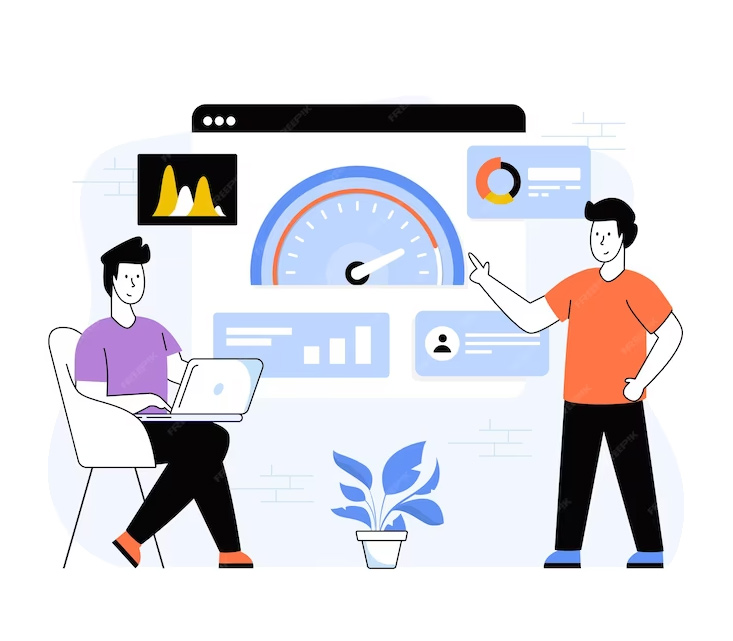
Pro Tip:
Schedule regular time slots for website maintenance tasks. This could be a weekly or monthly commitment, depending on your website’s complexity and content update frequency.
Is a Free Website Workable for You?
Developing a business website of your own is a strategic move, especially if you are a small business person with a need for a simple web presence. Budget constraint also makes this option a tempting initial step. However, you must weigh the benefits with its limitations against your business goals.
There are several free website builders available, but somewhere they may lack the extensive customisation options and features you may need to establish a professional online presence. Limited storage space and bandwidth might not accommodate growing content needs, and you might miss out on functionalities crucial for online sales or lead generation.
While a free website can be a starting point, carefully consider if it can effectively represent your brand and achieve your business objectives in the long run.
Moreover, if you have limited coding and tech knowledge or do not have the required expertise within your in-house team, it is better to look for a professional website development company that possesses in-depth knowledge and experience in creating marvels.
Conclusion
Website creation free of cost is entirely achievable with the availability of the right tools and knowledge of the right technologies. If you have the right skills and dedication, this guide will equip you with all the required information that is necessary for the development of a stunning, functional and interactive website.
In this blog post, we have discussed various free resources and methods that you can utilise to create your initial free website for your business. Thus, as you gain experience and your needs evolve, you can explore the paid plans or hire a professional website development agency in Australia to upgrade your site.