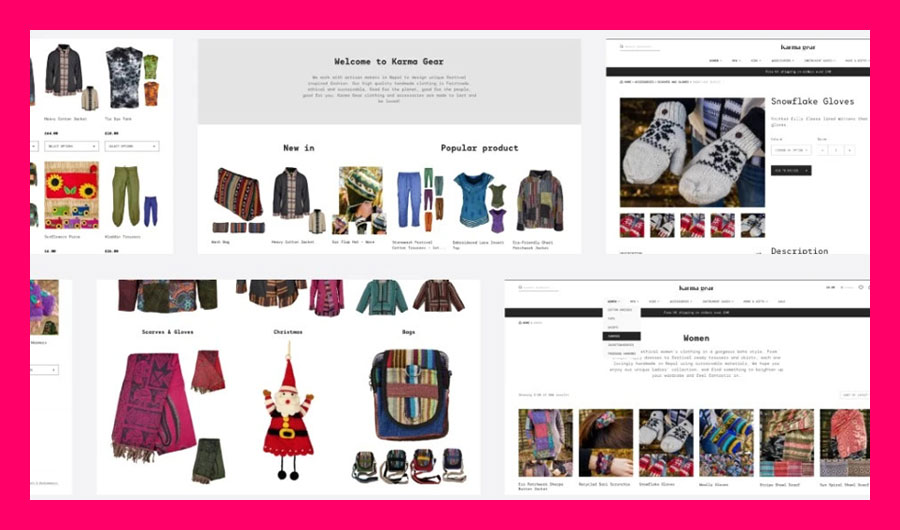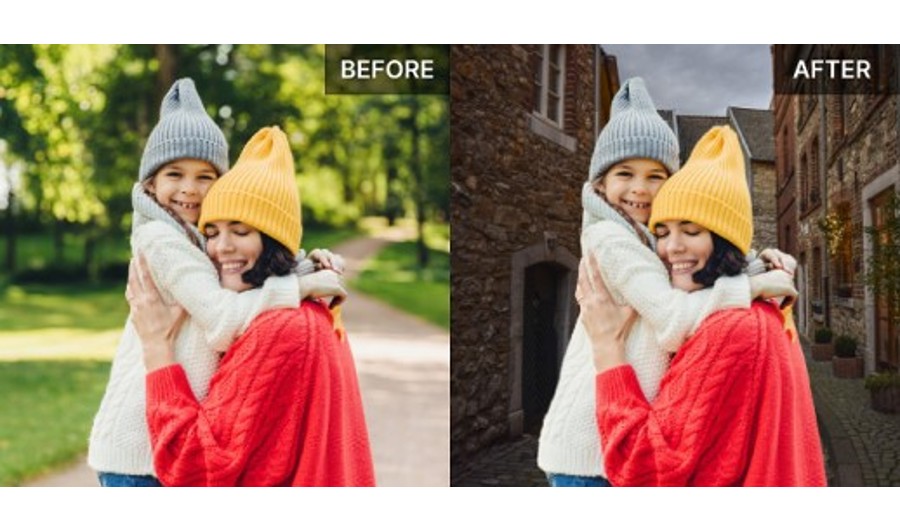
How to Modify a Photo Background Online

If you are planning to make a product image more attractive, update and enhance your picture on a social media platform, or even start a new photographic project, the background modification technique can take the quality of all your images to the next level of excellence.
Changing a photo background isn’t merely about applying a new backdrop. It needs to be done with precision to ensure that the final image looks professional and polished. This requires more than just basic technical skills – you also need to understand how to seamlessly blend the new background with the main subject, ensuring that there are no visible lines or marks that could detract from the image’s overall appeal.
To solve this problem, we will share with you a handy online tool that is so easy to use that you will be just one click away from figuring things out and getting high-quality results.
Why Should You Change a Picture’s Background?
Understanding the reasons behind changing a photo’s background can help you get the most out of the process:
Business Branding: For businesses, a well-chosen background enhances product images and corporate photos, contributing to a cohesive and professional brand image across marketing materials and online platforms.
Personal Touch: On a personal level, changing backgrounds can make photos more engaging or tailored to specific themes. This lets you customize your images to suit your personal style and preferences, whether you want to add a picturesque landscape to a family photo or create visually appealing themed social media posts.
Product Showcases: In e-commerce, product images with clear and neutral backgrounds often perform better. This helps the product stand out by removing any distractions from the background, improving its appeal to potential buyers. So if you want the focus to be on your product, simply add a white background to your photo.
Creative Projects: Artists and content creators often need to change image backgrounds to match particular themes or visual styles for digital art, presentations, or custom cards.
Image Enhancement: If the original background distracts from the subject, replacing it can improve the overall quality and focus of the photo.
How to Change the Background of a Photo?
There are an array of programs available. To ease your choice, we will be using an Online Background Changer. This tool is completely free of charge, so its use will have no impact on your budget. You don’t have to install and learn cumbersome design software either. This program is easy to handle and uses artificial intelligence to eliminate the need for manual selection.
Here is a straightforward guide for you to add a new backdrop with this tool:
1. Access the Tool
Visit the official website to access this background changing tool. The program is intuitive and user-friendly, so you’ll have no trouble figuring out things straight away.
2. Upload Your Picture

Start by uploading the photo you want to edit. Click the “Upload Image” button to select and confirm your image from your computer or device. Alternatively, you can drag and drop it from a folder to the window.
3. Automatic Background Removal
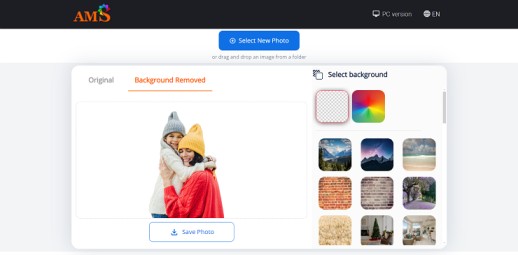
Once uploaded, the tool will automatically process the image to remove the existing background. This step involves advanced AI algorithms that detect the main subject and separate it from the old background, ensuring a clean cut-out.
4. Select a New Background
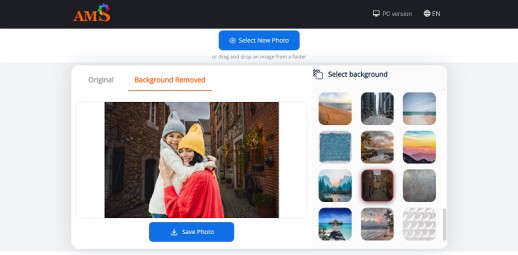
Choose a new backdrop from the options provided by the tool. You can change the background color of your photo using a suitable one from the palette, add a background to your picture from 50+ built-in high-quality images, or save your photo with a transparent backdrop. Ensure the new background complements the subject and maintains a natural look.
5. Save Your Edited Image
When you are satisfied with the result, download your edited image by clicking the “Save Photo” button. The picture will be saved in PNG format to your device, which preserves the quality and transparency of the edited background.
Tips for Effective Background Changes
Use High-Resolution Photos: Start with high-quality images for clearer results. Higher-resolution photos provide more detail, which helps in creating a polished final product.
Select Suitable Backgrounds: Choose backgrounds that complement rather than clash with the subject. Consider factors such as color harmony and thematic relevance to ensure a cohesive look.
Match Lighting: Ensure the lighting on the subject aligns with the new background to avoid unnatural appearances. Properly matched lighting creates a more convincing and professional-looking image.
Utilize Editing Tools: Take advantage of additional photo editing programs. Use features such as color corrections, shadow adjustments, filters, object removers, etc. They can help you enhance the final image, making it more realistic and visually appealing.
Things to Keep in Mind When Modifying the Photo Background
When editing photo backgrounds, the ethical implications need to be borne in mind. Here are some examples:
- Authenticity: Make it a point that the changes in the background do not deceive viewers. In other words, in product photography, the background should not misrepresent the product’s actual appearance or usage environment.
- Respect for Subjects: If you are editing photos of people, be mindful of their consent and how the edited images are used. Avoid altering images in ways that could misrepresent or harm individuals.
- Copyright Issues: Consistently employ only backgrounds for which you have the right to use. Many background images are subject to copyright. Thus, you should either obtain them from reliable places or ensure they are free for commercial use.
Conclusion
Altering the photo background can be an incredibly powerful technique for many purposes, such as if you are trying to improve your product photo quality or you want to add a personal touch to your pictures.
An earlier mentioned online tool provides an easy and direct way to make polished, high-quality photos, even if you are not familiar with photo editing. Through easy-to-follow instructions, you can swap the backgrounds of your photos without stress and fuss, rendering them more visually appealing and more in line with your own tastes and preferences.