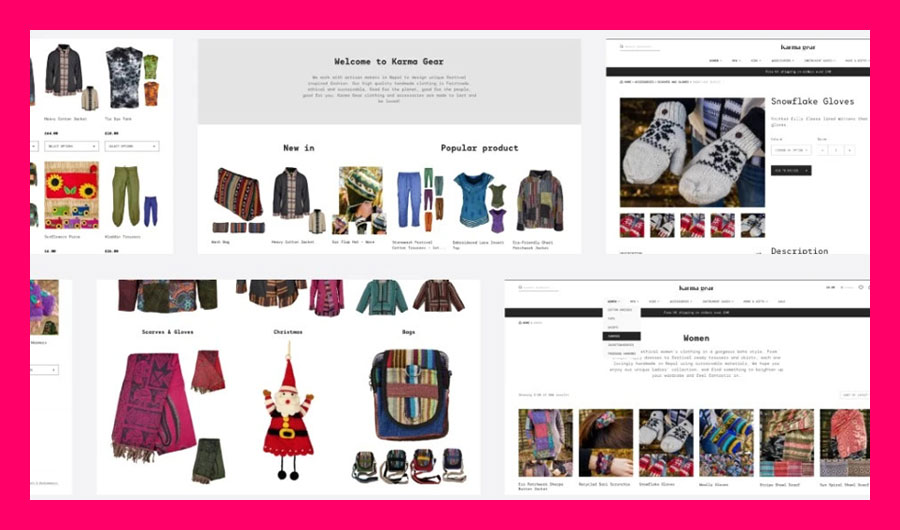Top 10 illustration Design Apps For 2024
For ages, artists and their arts have contributed hugely to revolutionizing society, in portraying extraordinary vision and ideas for generations to come. With digitalization as well as technological advancement over the years, innovation paved the way to, many new applications that have transformed the whole concept of drawing and have taken it to another level. Best illustration apps are available online for free as well as for a certain price. Depending on the circumstances, one chooses to opt for best illustration resources considering its features and relevancy to their task.
Practical analysis of each illustration app is detailed below from personal experience.
10 Best Illustration Apps
Procreate
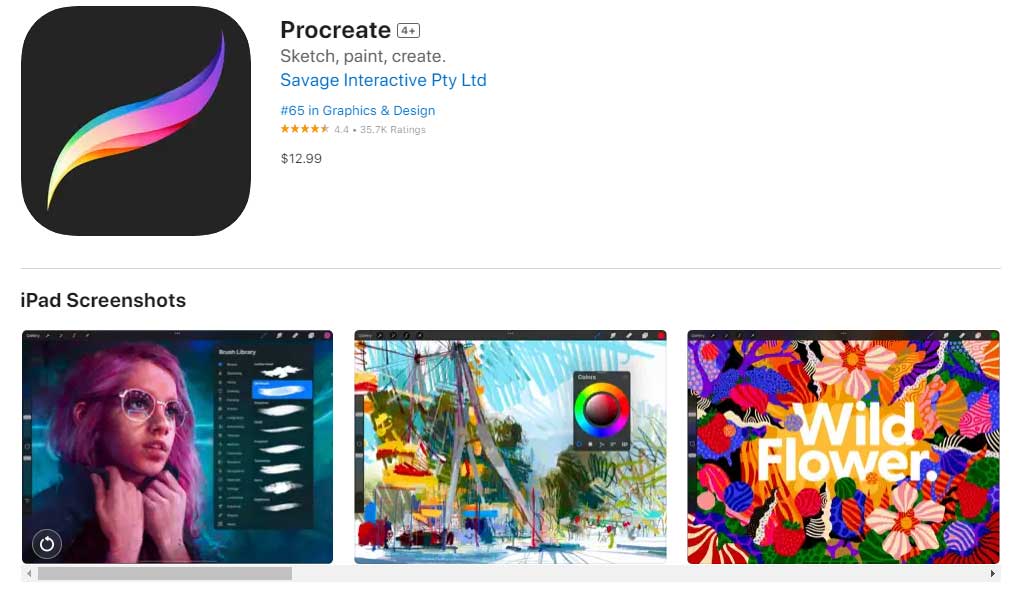
The best illustration app for iPad, Procreate is a class iPad painting tool with top-notch digital features. It s easy to use for beginners because of its user-friendly interface. Moreover, with some procreate tips and tricks can done the tasks effortlessly.
A procreate app for iPhone is a pocket app with a high-quality image file.
Adobe Illustrator Draw

One of the best illustration app for android 5.0 and iOS 11.0 with beautiful vector, brushes, this software enables creating logos, icons, illustrations, graphics, and designs including types, shape builders. Illustrations created on the mobile device can be edited in Illustrator draw for more refinement.
Appy Pie’s Illustration Maker
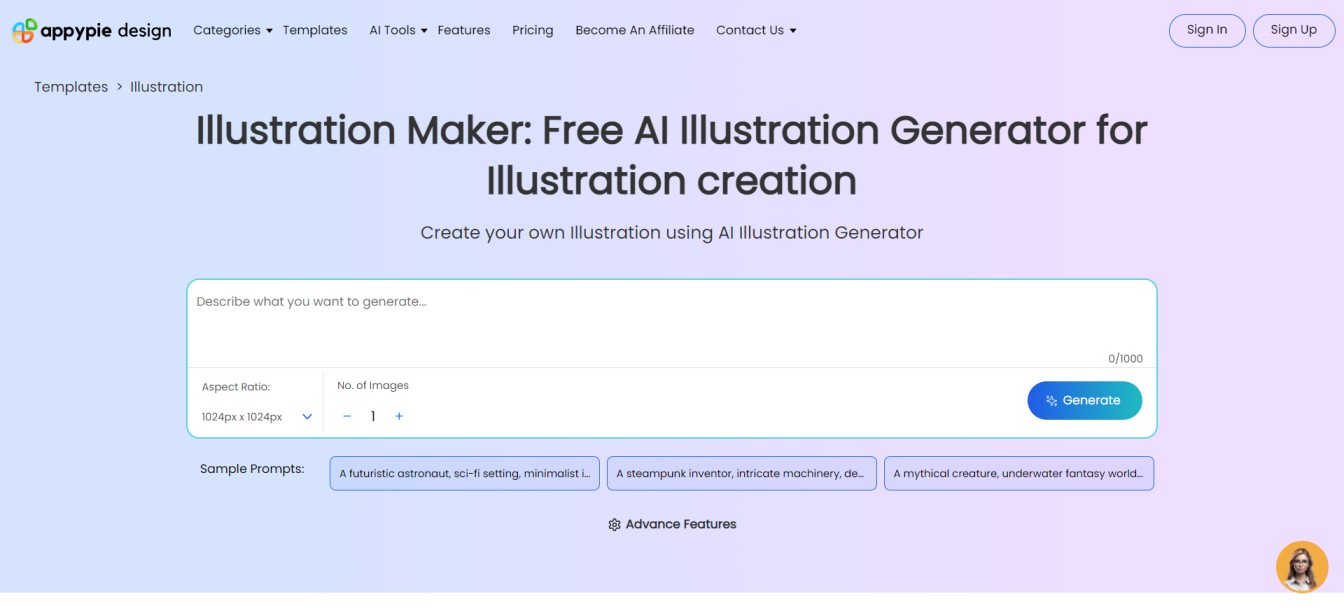
Appy Pie’s Illustration Maker uses advanced AI technology to turn plain text prompts into striking illustrations. It even provides pre-designed customizable illustration templates that users can customize as per their requirements. Individuals can create professional-quality visuals for personal projects, while businesses can generate highly engaging illustrations for marketing materials, presentations, or social media content. This tool simplifies the process of creating high-quality illustrations, saving time and effort for both personal and professional use.
Sketch Book
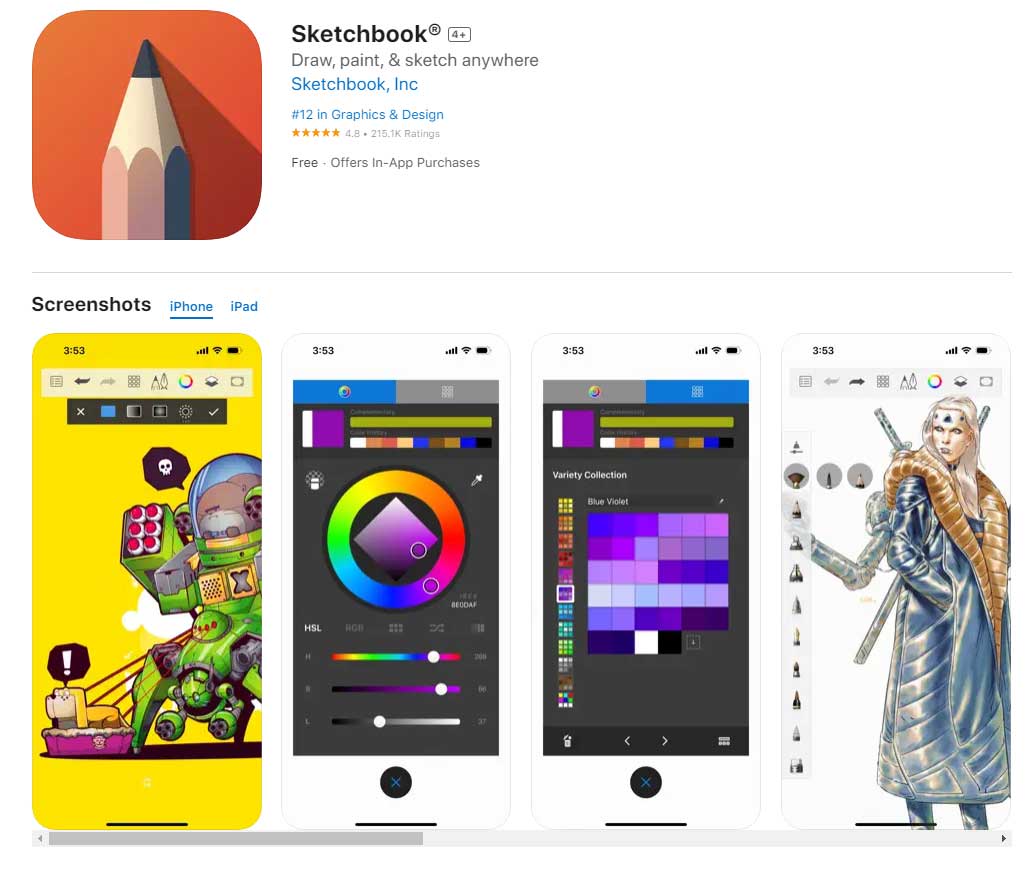
Illustration app for android and iOS , Sketchbook has numerous features that make the illustration or drawing stand out. It has 24 inbuilt brushes which can be adjusted in size, color, degree of translucence, and other blending tools and settings.
AstroPad Standard
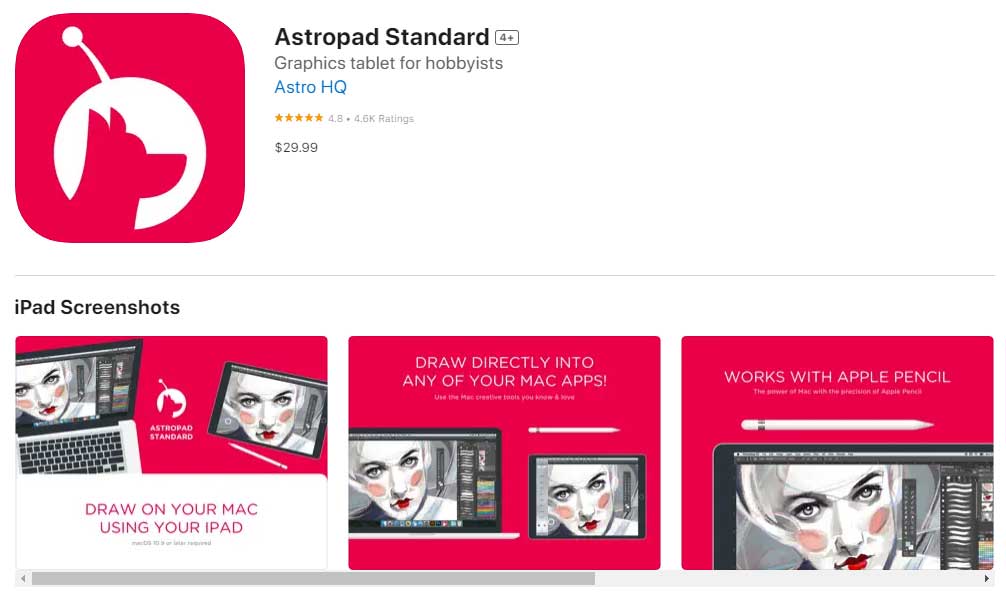
Astropad standard is a wonderful tool enabling using an iPad to draw on a photoshop or any other Mac creative tool. It comes with an Apple pencil for sketching, painting, animation, photo, and illustration. It bursts to 60 frames per second on Wifi.
Inspire Pro – Illustration Apps
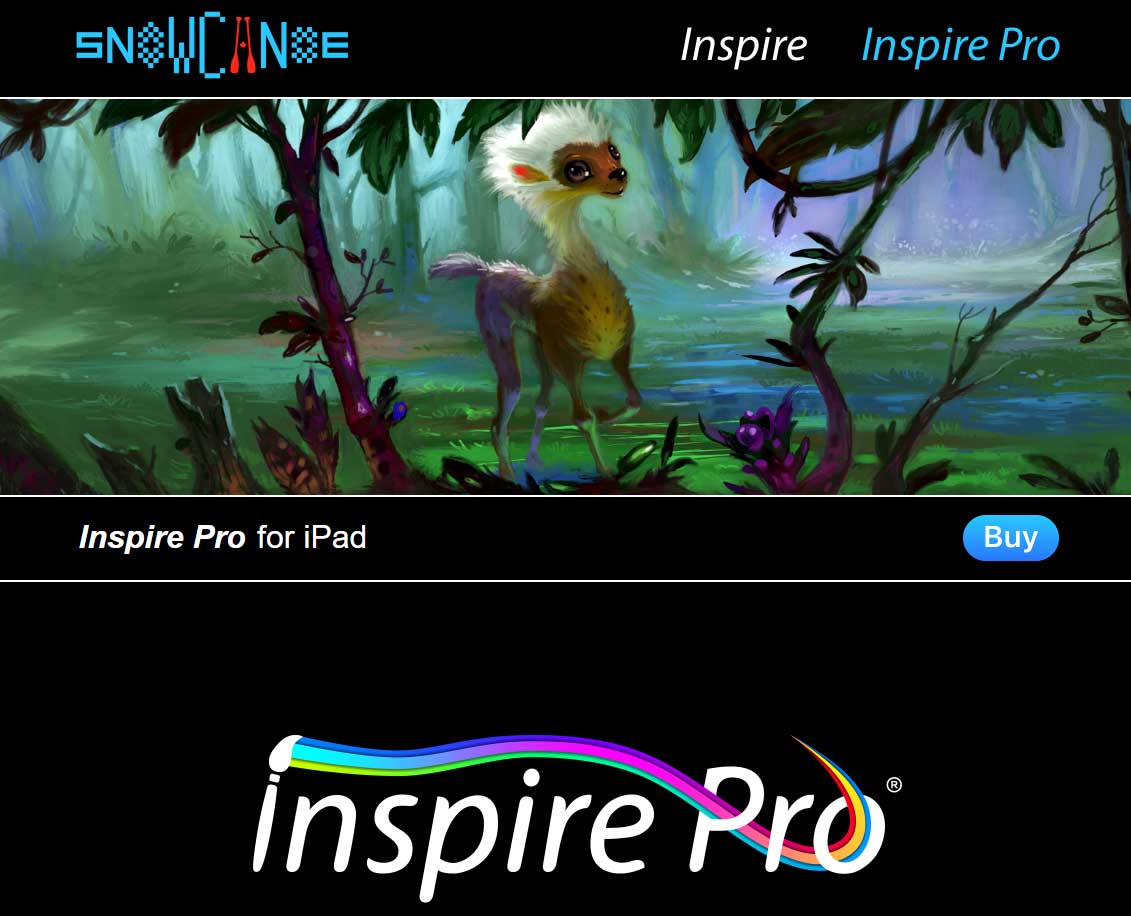
Specially engineered for iPad, it gives out the best designs and realistic painting, drawing, and sketching which can be used wherever the gadget goes. The colours are blended with such effects that they look stunning. Upto 20 frames per second brush strokes are offered. The app is user-friendly and easy to understand for artisits creating mind-blowing artwork.
Paper by WeTransfer
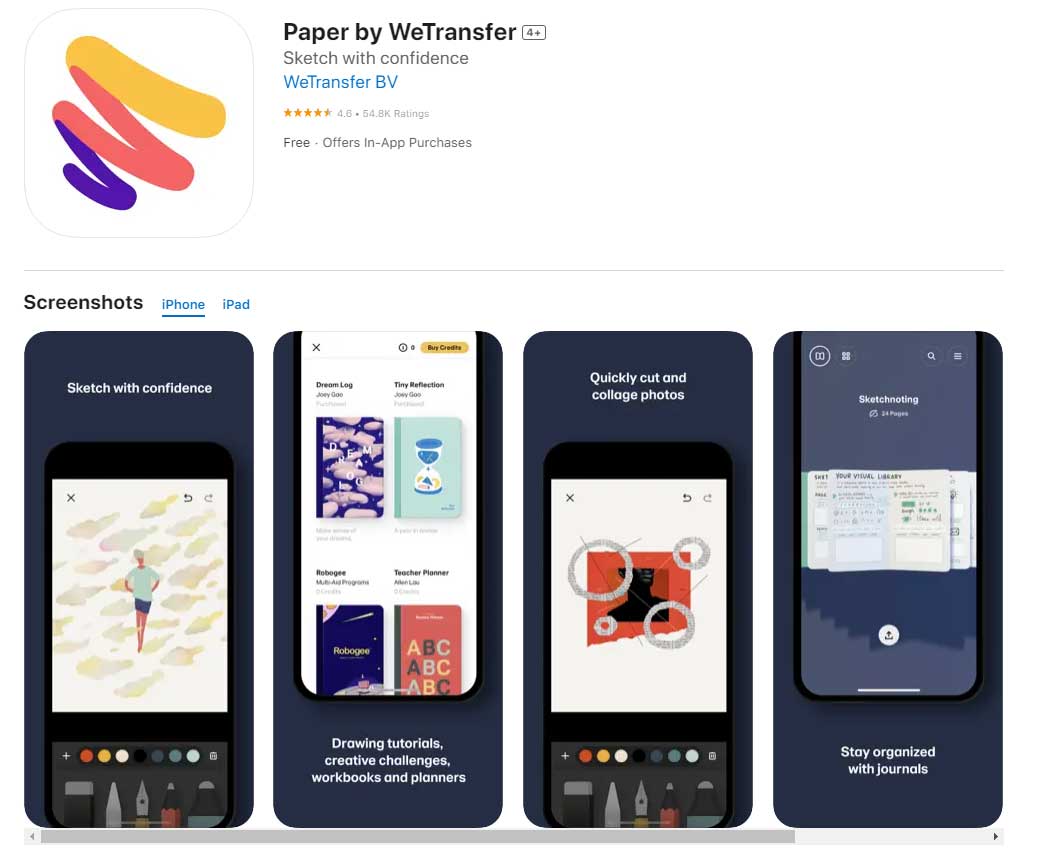
Paper by We transfer is another best illustration apps that help in writing, drawing, note-taking, and many such tasks easily. Sketching through Paper makes a wonderful illustration of thoughts simple to present. Collaging photos, painting, drawing everything can be done with the Paper. The paper app provides all the guidance right from the start with prompts and tips from top artists to assist in the process.
Assembly

Out of the many best drawing app available for free today, Assembly is the most flexible one to be used on iPhone,iPad, with the Apple Pencil. It has all the pro tools such as editing, typography, and fulls vector SVG output. The exported SVG when printed provides the same resolution and clarity without losing any effects.
Affinity Designer

The best app for digital art, Affinity Designer supports Ipad with high optimization error-free vector tools, actual performance, comes with a single tap vector and raster workspaces, supports PSD, AI, PDF, SVG, most of the files, class color and output, high-level typography
Pixelmator
![]()
This app works well on macOS Catalina and mac. Its latest features and technologies. A high speed and powerful tool are the best illustration apps with high compatibility, layer styles, real effects machine, drawing and retouching tools, top-class painting tools, and tools for correcting color.
FAQ About Illustration Apps
What is the best app for digital art?
With many digital art apps handy for users to explore and use, the best app for digitalart can be chosen depending on the person’s requirements and need. Adobe Photoshop remains all-time favorites for numerous reasons and quality.
What software do professional illustrators use?
Many software is available for free and paid, for professional illustrators to use. Adobe illustrator is standard graphic design software used by most professionals.
What is the best free drawing app?
Each drawing app comes with its USP. Adobe Photoshop is the best as all the offerings from adobe are incomparable for years. But the minus point is it is a paid app now.
Conclusion
Free Illustration apps for android, mac, pc, iPhone, iPad are many to download and use. For beginners, free subscriptions are the best thing to try and test before going for a higher version. The functionality, features, and elements in the app help the beginner to research even more to get the best out of the app.