
How to Create a Multilingual WordPress Website in 2023
Having a multilingual website is becoming increasingly important in our globalized world. Whether you want to reach customers overseas or provide better services to a multicultural audience at home, translating your WordPress site into multiple languages is a great way to expand your online presence. In this comprehensive guide, we’ll walk you through the entire process of creating a multilingual WordPress website, from installing a translation plugin to optimizing translated content for SEO.
By the end of this article, you’ll have all the knowledge you need to make your WordPress site accessible to readers around the world.
Why Create a Multilingual WordPress Website?

Here are some of the key reasons you should consider creating a multilingual WordPress website:
- Reach a wider global audience – By removing language barriers, you can share your content and products with international visitors who may not speak your native language. This expands your customer base and potential for increased traffic and sales.
- Improved SEO – Translated content helps you rank better locally and internationally. You can target relevant keywords in each language to appear in more search results.
- Enhanced user experience – Visitors appreciate the ability to browse your site in their own language. This helps build trust and loyalty.
- Stand out from competitors – Many businesses still only have single language sites. Offering multilingual content can give you a competitive advantage.
- Access to new markets – You can gauge demand and test new markets by translating your content before fully expanding there.
If you want to reap these benefits for your business, let’s look at how to translate your WordPress site.
Choosing a Multilingual Plugin
The first step is to choose a translation plugin that will enable multilingual features on your WordPress site. Below are the some top options to consider:
WPML
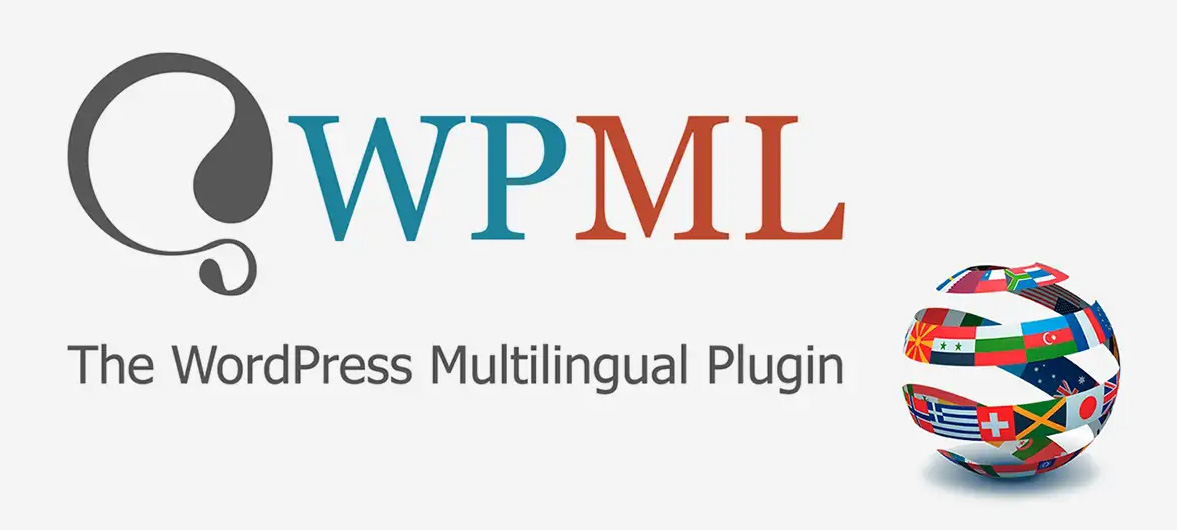
WPML is arguably the most popular multilingual plugin for WordPress. Some key features include:
- Translate entire site with just one click
- SEO optimization for translated content
- Translation management system for assigning translations
- Additional tools like multi-currency support
WPML is a paid plugin that starts at $99 for the basic package. For advanced features and priority support, you can upgrade to the premium packages.
Polylang

Polylang is a lighter weight, free multilingual plugin. Here’s what it offers:
- Translate posts, pages, categories, tags, menus, etc.
- Language switcher widget to toggle languages
- URL modification to show languages
- Built-in WordPress translation packs
While Polylang covers the basics, it lacks some advanced features provided in paid plugins. But it’s a good option for simple multilingual sites.
TranslatePress

TranslatePress balances functionality with ease of use. Benefits include:
- Intuitive translation management dashboard
- SEO settings for translated content
- Google Translate integration to enable machine translations
- Additional translation APIs available
TranslatePress has free and paid plans starting at $59 per year. It’s a great choice for small to medium sites.
Weglot

Weglot has a different approach – it automatically detects languages and translates your site on-the-fly. Features include:
- Real-time translation delivery
- Translation into over 100 languages
- Translation cache to optimize performance
- WordPress plugin as well as non-WordPress support
Weglot plans start at $4.99/month. It’s a simple set-and-forget multilingual option.
When choosing a plugin, consider your budget, performance needs, site complexity, and translation management requirements.
Installing and Activating the Multilingual Plugin
Once you’ve selected your translation plugin, it’s time to install and activate it. Here are the steps:
- Purchase and download the plugin from the vendor site if it’s paid (like WPML). Otherwise, you can install the free plugin directly from the WordPress repository.
- Log into your WordPress dashboard and go to Plugins > Add New. Click Upload Plugin and select the plugin ZIP file.
- Activate the plugin and follow any initial setup instructions shown. Certain plugins like WPML have wizards to guide you through the process.
- Configure the core settings for your plugin:
- Default language – The main site language before translation
- Translation languages – Which languages you want to translate to
- Translation options – Translator roles and methods (machine vs human)
- URLs – How URLs should appear for translated content
- Navigation – How the language switcher appears
5. Update your permalink settings by going to Settings > Permalinks and tapping Save Changes. This helps with translated URLs.
Once the basics are set up, you can move on to translating your existing content as well as new content going forward.
Translating Your WordPress Site Content
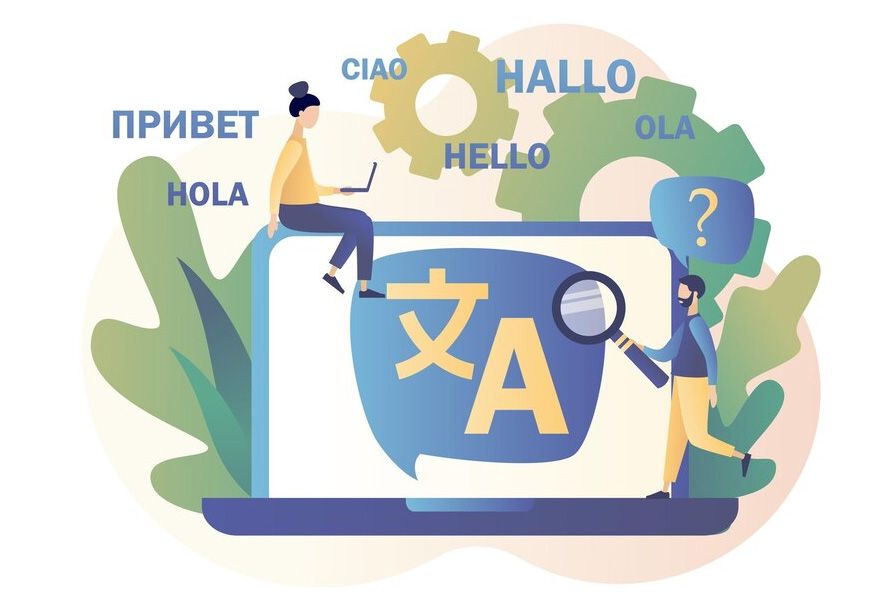
The bulk of the work in creating a multilingual site is translating your existing content. This includes:
- Page content – All page content needs to be translated or replaced by language-specific versions.
- Posts – Blog posts and articles will need translated copies.
- Categories/Tags – These can be helpful to translate if they are meaningful.
- Menus – Navigational menus with things like “About” should be localized.
- Images – Some images with text may need edited copies.
- Themes/Plugins – Any custom text from themes/plugins needs translated.
This can be a lot of translation work. Here are some tips to manage it:
- Hire translators – Professional translators, while expensive, produce the best results. They are worth the premium for important site content.
- Use machine translation – Integrated tools like Google Translate provide “good enough” translations for simpler page content, even if they are less accurate.
- Let visitors help – Plugins like WPML allow visitors to suggest translations which your team can review and publish.
- Translate over time – You don’t need to do everything at once. Translate the most important pages first, then tackle secondary content over time.
The translation plugin you chose will guide you through the process of translating all WordPress content bit-by-bit into the languages you need.
Optimizing Translated Content for SEO
Multilingual content presents great SEO opportunities if optimized properly. Here are some tips:
- Add hreflang tags – Hreflang tags tell search engines what content is available in each language. This prevents duplicate content penalties.
- Adjust default metadata – Make sure translated page titles, descriptions, and other metadata is adjusted for local keywords and relevance.
- Provide language-specific XML sitemaps – Have your plugin generate XML sitemaps for each language to improve indexing.
- Geo-target pages – You can use geolocation targeting to serve country-specific translated pages to users based on location.
- Localize image names/ALT text – Translate image filenames, ALT text, and surrounding content for better image SEO results.
Optimizing your translated content for SEO takes extra effort but delivers dividends through increased organic traffic. Don’t ignore translations when planning SEO initiatives.
Additional Tips and Plugins for Multilingual Success
Here are a few final tips for getting the most out of your new multilingual WordPress site:
- Use a translation management system to track all your translation progress in one place.
- Install the WPML Media plugin to make images translatable and optimized for each language.
- Use the WPML String Translation plugin to easily translate custom theme/plugin text without coding.
- Integrate Gettext or WPML String Translation tools into your development workflows for translating custom code strings.
- Use a translation API like DeepL or Systran to automate translations of long-form content like blog posts and guides.
- Test your translated site thoroughly before launch. Proofread content, check functionality, and confirm SEO optimization.
Conclusion
Creating a multilingual WordPress website has many advantages and enables you to share your business with international audiences. With the right translation plugin, optimizing your content for multiple languages is straightforward.
The key steps are choosing a plugin like WPML, Polylang, or TranslatePress, installing it properly, translating all your existing content, optimizing translations for SEO, and thorough testing before launch.
By following this guide, you can confidently create a multilingual WordPress website and achieve your global business goals. Don’t hesitate to contact a expert WordPress Development Company if you need help executing any part of the process. WordPress development services can get your localized site up and running quickly.






