
6 Best Online OCR Image to Text Converters
Scanned images in the form of documents have significantly made the lives of designers cost-effective. From saving photos in a high-quality and easily accessible format to enabling quick sharing of them, the concept of scanning acts as a savior.
But what if you want to search for a specific word from the image’s text? How are you going to transform the text into a scanned and machine-readable form? Well, you might be thinking of some complex and lengthy solutions, but let us surprise you with our ultimate tools.
The online OCR image to text converter tools help the users to transform the texts of the images into searchable form. In today’s discussion, we will explore the concept of OCR, along with highlighting the top 5 online OCR images to text converter tools. So, let’s dig in…
What is OCR Technology – A Basic Guide!
OCR, abbreviated for Optical Character Recognition, is an advanced technology that allows users to convert the text of images, documents, and files into machine-readable form. With this technology, you can extract texts and characteristics from JPEG, PDF, and other formats of photos.
OCR is an incredible technology that not only helps save the time of users by providing a quick and trouble-free experience but also enhances accuracy and data quality. And with time, this technology is getting more advanced and making the editing process simpler, faster, and more efficient.
Top 6 Online OCR Image To Text Converters
1. Klippa DocHorizon
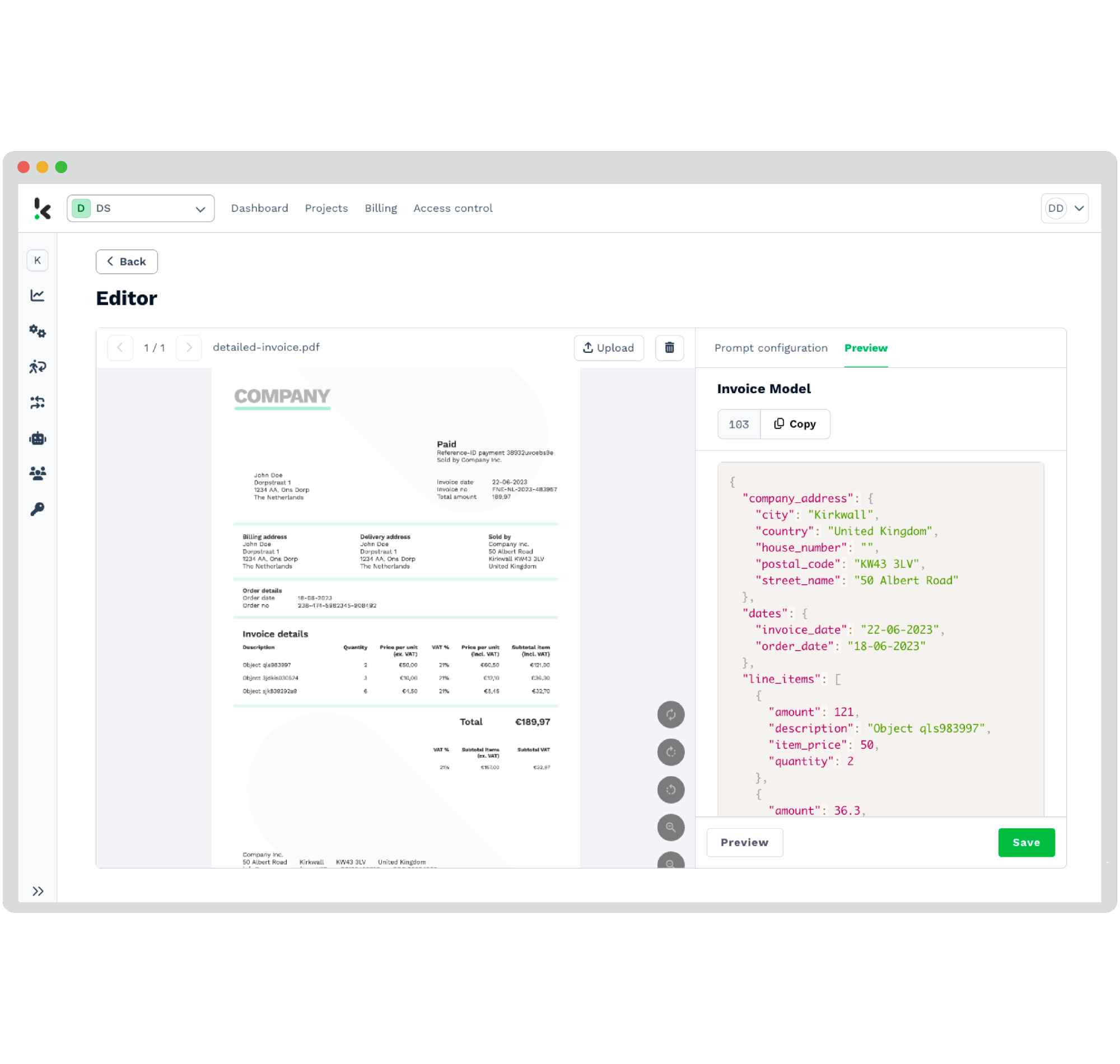
Klippa DocHorizon is an all-in-one Intelligent Document Processing (IDP) solution that combines OCR with advanced AI for smart document scanning, classification, anonymization, data extraction, and verification.
It’s perfect for automating document workflows across industries like legal, retail, and finance. Klippa DocHorizon efficiently handles various documents, including receipts, invoices, IDs, passports, contracts, bank statements, credit cards, price tags, logistics documents, and more.
Upload documents via email, web, or mobile, and let the Klippa DocHorizon platform automate your workflows in just a few simple steps. With this solution, you can use pre-made OCR models or create your own for any document type.
Pros:
- Up to 95% data extraction accuracy with seamless file conversion.
- Human-in-the-loop automation, built-in document verification, and automatic fraud detection for top-level accuracy and security.
- Supports 150+ languages and various formats, including JSON, PDF/A, CSV, XML, XLSX, UBL.
- Document sorting, classification, masking, and anonymization to organize databases or archives.
- Low-code IDP platform with an intuitive drag-and-drop interface.
Cons:
- No support for non-Latin alphabets.
- No document storage options.
2. Online OCR
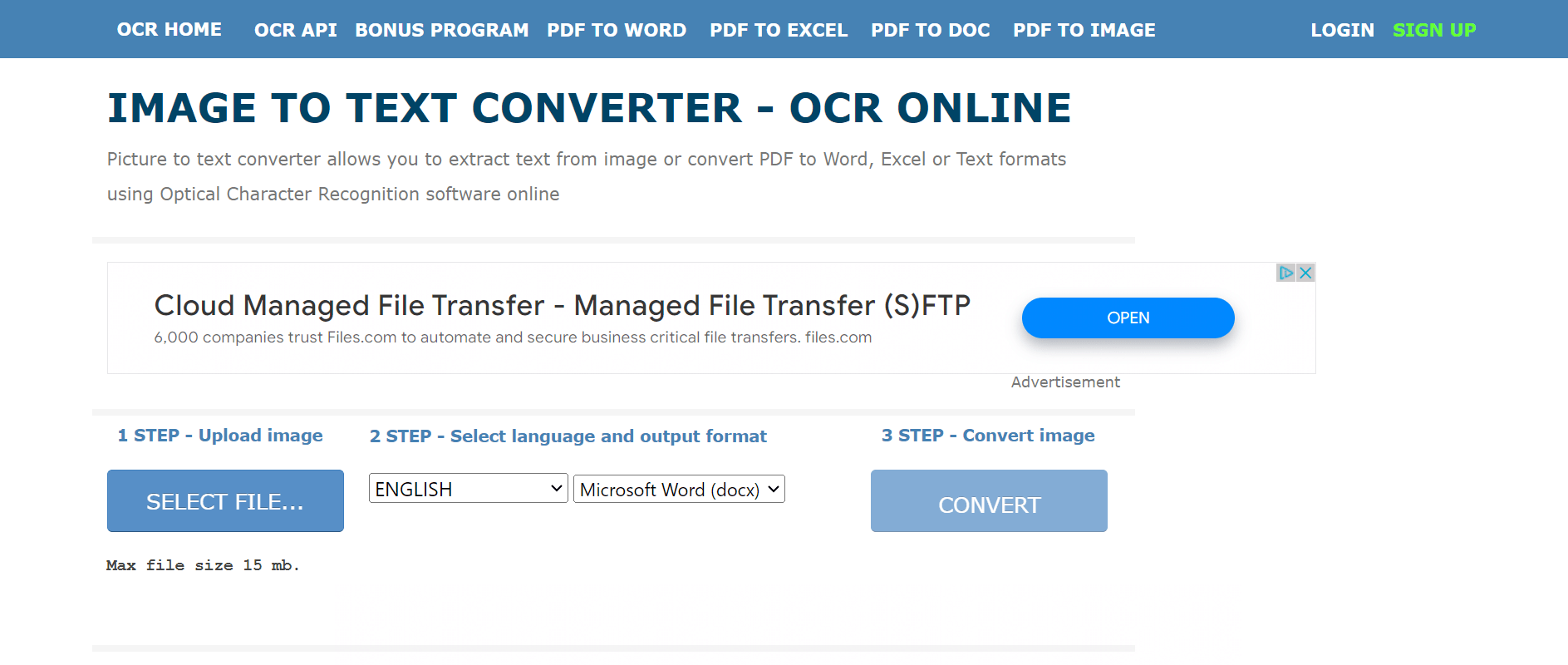
Online OCR is a well-known and widely used OCR tool that enables its users to scan, store, save, and share scanned files, business cards, documents, QR codes, and images. You can easily scan the image through the camera and then extract the text and save it.
Online OCR has a simple and easily navigable user interface. Moreover, it supports an extensive range of international languages. You can directly download the editable machine-readable form of text, or you may directly copy the text to the clipboard and paste it accordingly.
Pros
- An extensive range of international languages support
- Variety of supported platforms, including SaaS, Windows, Mac, and more
- Multiple export format options
- Enhanced quality of the documents and images.
- Simple User Interface
Cons
- Grammatical and punctuation mistakes
- Features availability may have limitations due to paid versions
3. Editpad
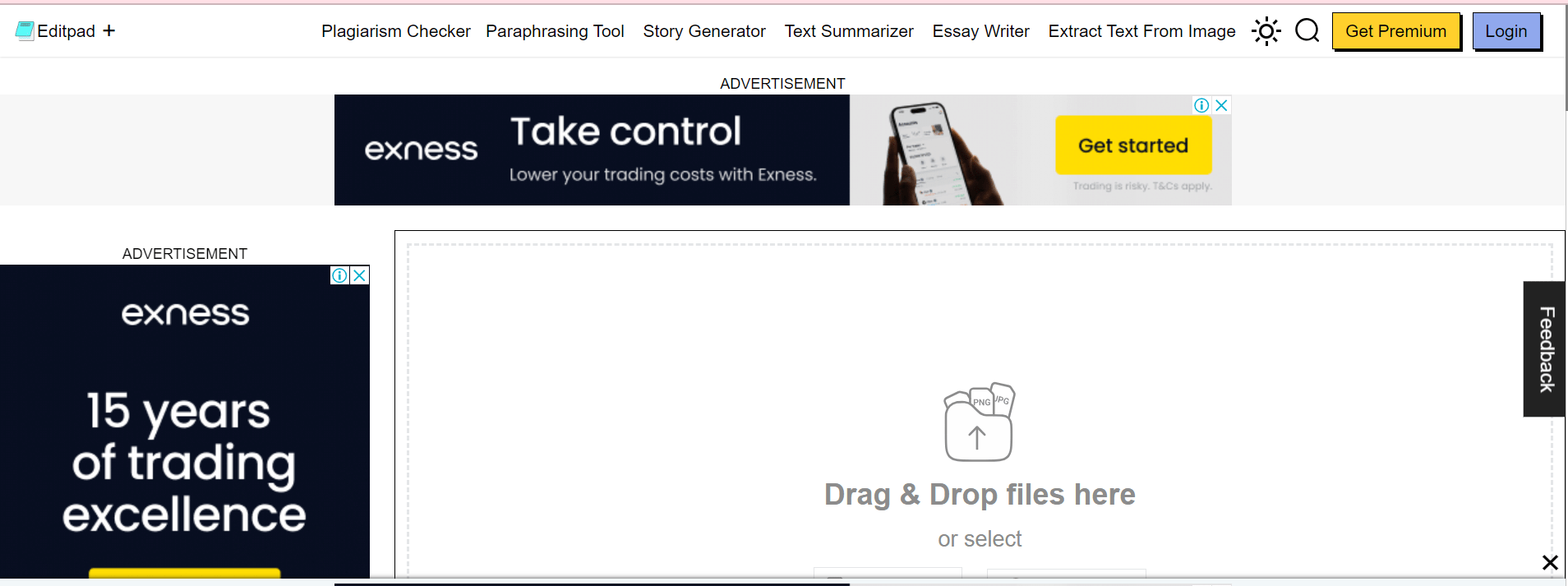
Editpad is an online application that provides a wide variety of writing and editing tools including OCR technology, writing pad, text summarizer, story generator, and more. Unlike other online OCR tools, Editpag doesn’t have a long signing-up process.
You only have to open the tool on your device, upload the image from your gallery, and start editing the image. When you upload your image and let the tool scan it, the OCR algorithms of the Editpad identify the text characters and start finding similar characters and patterns from their database, where a wide variety of relevant text data is stored.
In Editpad, you can only remove or edit the texts that are found in the database. However, the database has a wide range of characteristics stored, so we expect Editpad results to be accurate and effective.
Pros
- No signup/log-in process required
- Simple and user-friendly User Interface
- Multiple file formats supported
- 24/7 customer support is available
- Copy texts from the Image’s URL
Cons
- No cloud-based data storage
- No bulk extraction on the free version
4. Nanonets
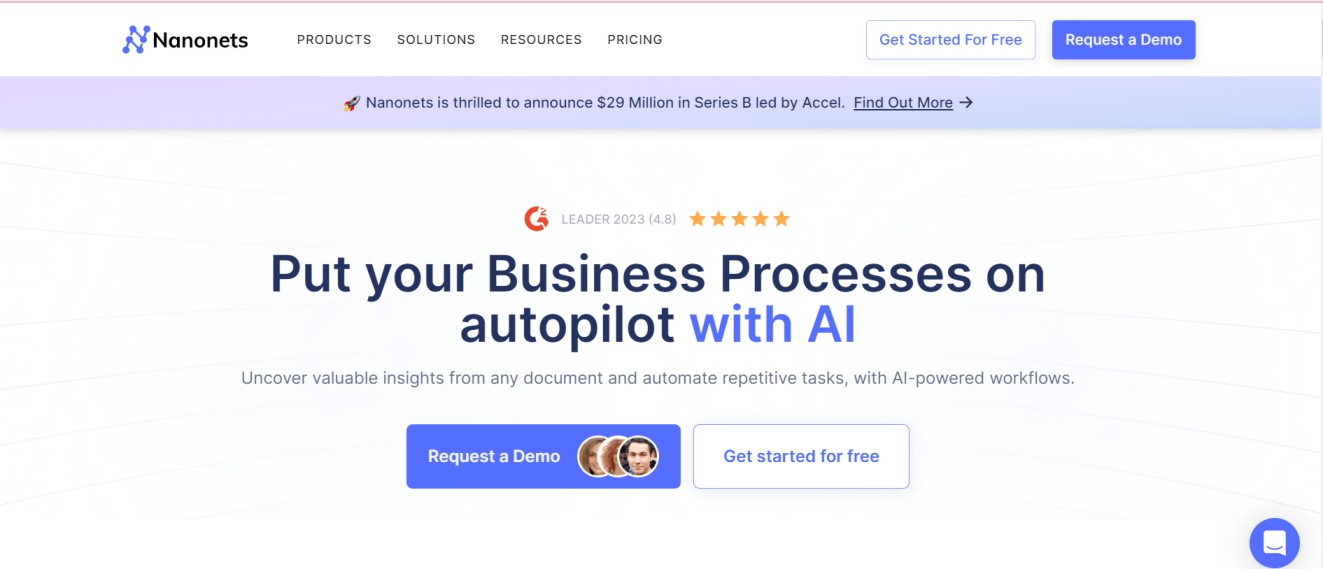
Nanonets is another leading optical character recognition and document processing online tool that allows users to scan different images, including receipts, invoices, restaurant menus, and business cards, and edit the text in them.
With the help of Artificial Intelligence, machine learning algorithms, and extensive databases, the Nanonets OCR tool enables the users to manually add, remove, edit, or fully customize the fonts, style, and other features of the texts on the images.
Moreover, Nanonets has pre-defined templates stored in its database that sort and store different forms of images automatically, like resumes, invitations, receipts, and other forms of data, making the editing experience fast and simple.
Pros
- AI automation for accurate data extraction
- Able to import files from various platforms like email, drive, dropbox, and others
- Smart decision capabilities to flag, block, review, or validate images and files
- Flexible export options to CRM, WMS, or in other formats
- Extract important and meaningful data from images
Cons
- Limited languages supported
- Expensive pricing plans
5. DNS Checker
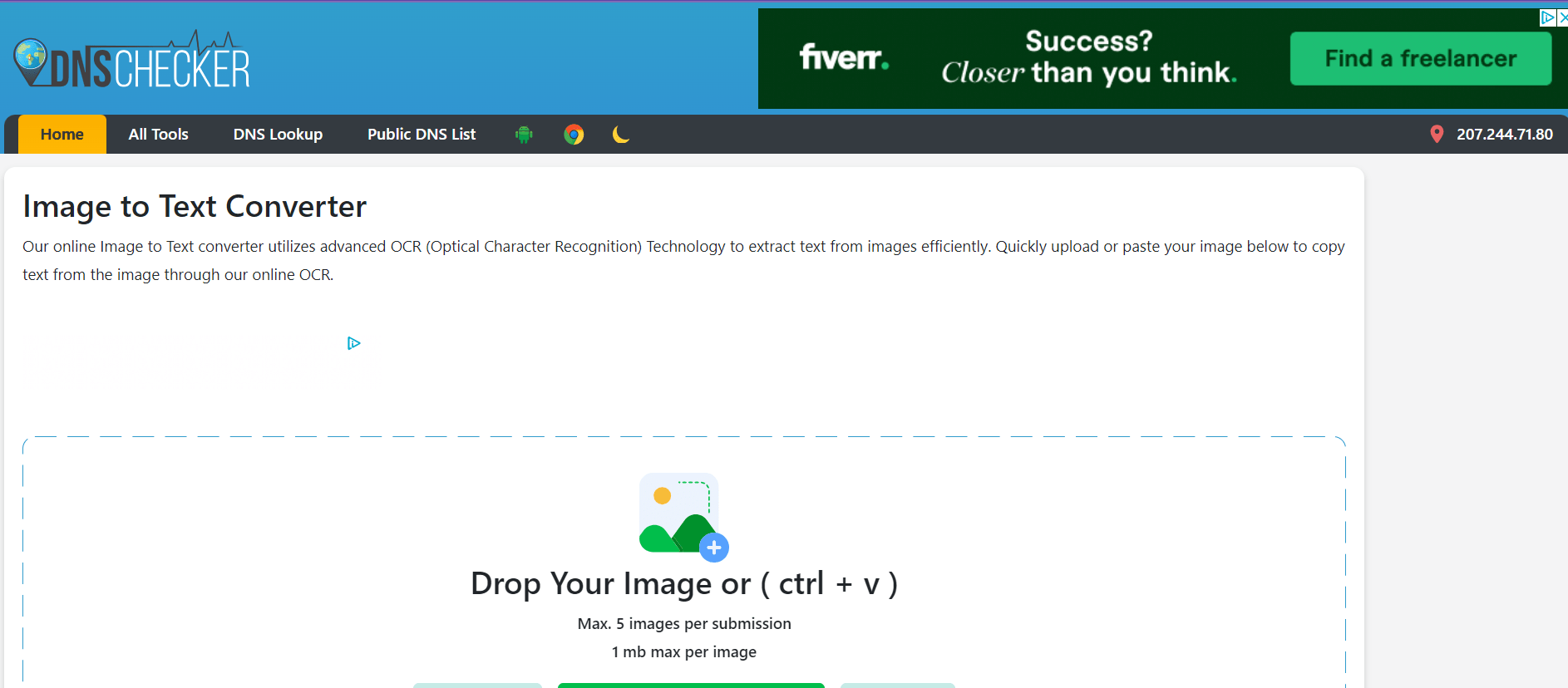
DNS Checker offers an online OCR tool that not only provides you with a clear and refreshing User Interface, but is free from all the formalities of creating an account or registering on the app and gives a quick and easy editing experience.
For editing the text on the image, you only have to upload the image of the tool. You may also paste the URL of the image from the web to the tool and let the tool load the image, run through its database, and convert the text into an editable form. After completion of the loading, you can view the text in the box below the tool to copy and paste easily.
Pros
- Multiple image input options
- Single tap and quick extraction
- Supports more than 100 languages
- Low-resolution image export
- Multi-format compatibility
Cons
- Remove formatting of the texts
6. Image To Text Converter
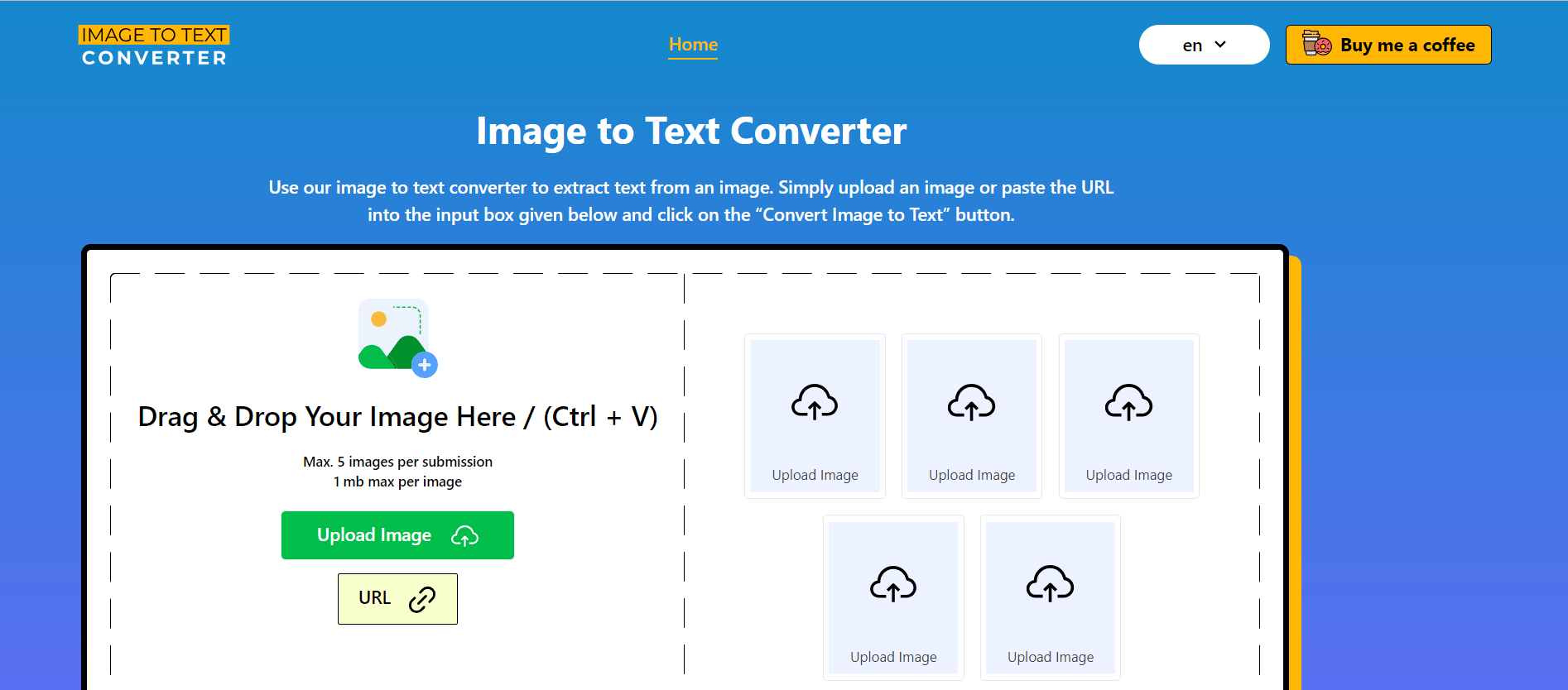
Image to Text Converter is our last OCR tool on the list, extracting texts from the images by simply uploading them or pasting the URL of the image in the input box.
The algorithms of the Image to Text Converter tool only take a few seconds to recognize the language, words, and characters present in the image, and it quickly enables the users to customize the text without any trouble.
Pros
- Accept five images per submission
- Simple yet attractive User Interface
- Multiple image formats supported
- Accuracy for low-resolution images
- Unlimited scans without any charges
Cons
- Possible grammatical mistakes
- Delayed text processing
Conclusion
OCR is indeed a life-changing technology that helps the users to quickly customize the texts of the image. We have enlisted the 5 best online CR image to text converters above after comprehensive research. So, whether your client has asked for revisions in the poster or you have to quickly fix a mistake, choose any one of the above tools and get your image fixed in no time.






