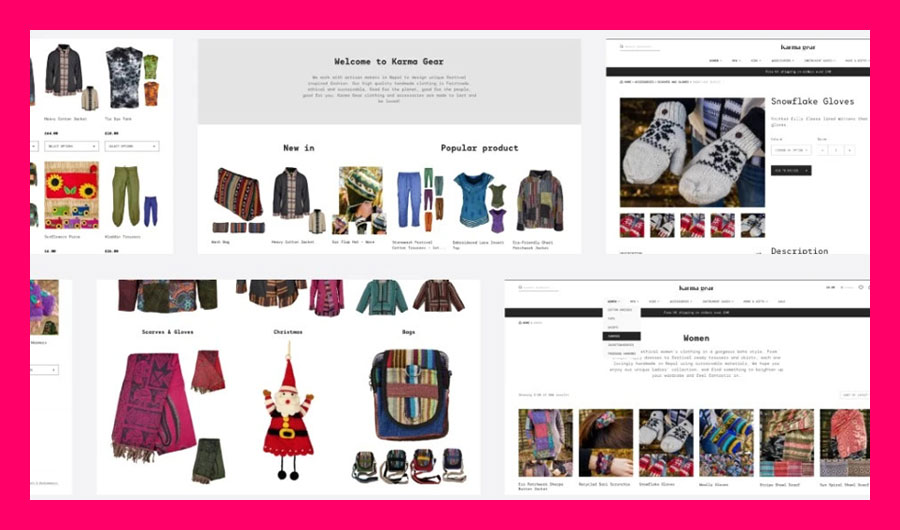Top 4 Photo Editors for Restoring Old Photos
Looking for web design inspiration? There’s a trick that has stood the test of time – inserting vintage elements. This can involve using retro fonts and a color palette. The most common way to create a nostalgic feel in web or graphic design is by using old photos. So, we’ve decided to explore the use of old pictures in design in this article.
First, we are going to talk about how web designers use them and explore the benefits of doing so. Next, you’ll discover the top 4 programs and services for editing old photos. Let’s jump in right now!
Why You Might Need to Restore Old Pictures
The past feels more comforting than the unpredictability of modern life. That is why retro elements in web design look eye-pleasing for a viewer. However, it is essential to incorporate the vintage aesthetic correctly.
The secret is to find the right balance between the old-looking and contemporary design elements. For instance, you can mix old photos with modern fonts. You should also make sure you maintain the usability and functionality of the website.
When searching for suitable old photos, you might find out some of them are in poor condition. This is where restoration software comes to the rescue. They allow you to remove defects, correct colors, and improve the overall quality of images yet to preserve the vintage feel. Restored photos can be used in web design in lots of different ways – banners, background images, etc.
Best Photo Restoration Software & Services
To achieve professional-looking results, it is better to use dedicated programs and services rather than all-round editing software like Adobe Photoshop. This way, you’ll have only the necessary tools at your disposal and won’t spend much time on old photo restoration. Below, you will discover the 4 best options to give a try. Let’s take a look at them and see which one works best for you.
PhotoGlory
Those who prefer playing around with pictures in photo editors can use PhotoGlory for old photo restoration. This is powerful software with AI-run and manual editing tools. It lets you remove defects and colorize a grayscale image in just one click. By the way, PhotoGlory also has a batch editing mode, so you can process a group of pictures at once which comes in handy when you have little time for your project.
There are also some useful features for all-round photo editing. For instance, it lets you correct colors with RGB curves, HSL sliders, 3D LUTs, and so on. In PhotoGlory, you can also crop and resize images, reduce noise, enhance the quality, add a text caption, and fix the red eye effect. Whether you want a photo editor for quick enhancements or feature-rich restoration software to make old pictures look better, PhotoGlory will meet all your needs.

WeEdit.Photos
In case manual photo editing is not suitable, it is possible to order photo restoration. WeEdit.Photos is one of the popular services that provide it. The price is calculated according to the edits you include in the order and number of pictures. A team of experienced professionals can correct colors in images, retouch portraits, tweak the background, and so on. This web-based service also helps you improve the quality of old photos. However, there aren’t any specialized features for restoring damaged pictures.
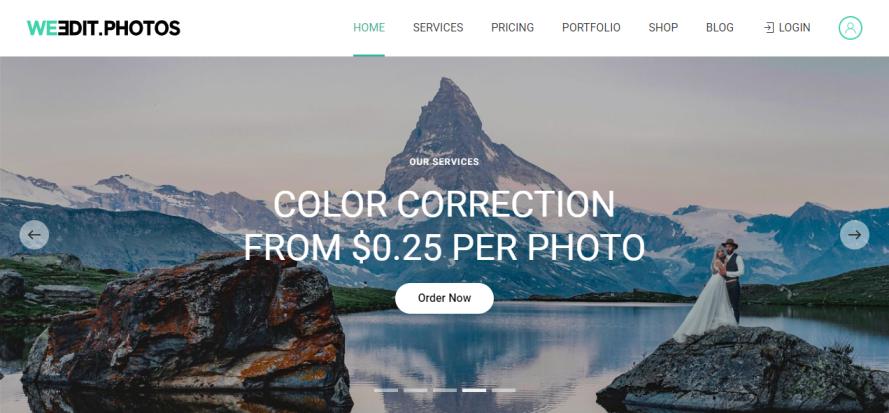
Flashback Photo Co
Flashback Photo Co is a dedicated service specializing in digital photo restoration, enhancement, and archival printing. It stands out as a reliable choice for anyone looking to restore and preserve their photographic memories with care and expertise. They can fix defects like scratches, tears, and fading to make old photos look brand new.
In Flashback Photo Co, they use high-quality scanning techniques to create clear, detailed digital images. This ensures that your pictures will be sharp and vibrant on your website. It is also possible to adjust the colors to match the original image. But keep in mind that some images restored by Flashback Photo Co may be over-retouched.
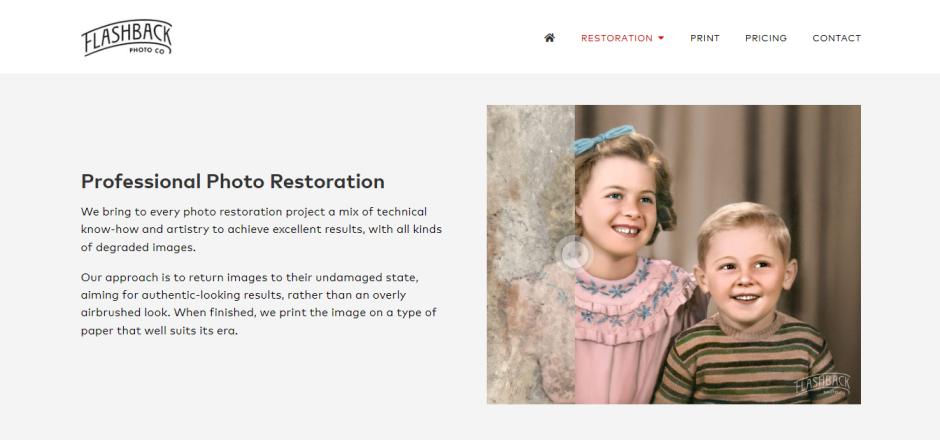
ScanCafe
If you need to restore old photos for web design, ScanCafe could be a solid choice. They offer high-resolution scanning which is great for making sure your images look sharp and detailed online. Plus, they have photo restoration services that can fix things like fading and scratches, so your photos will look their best.
You’ll get digital files in formats that are easy to work with for web design, like JPEGs. And once everything’s digitized and cleaned up, you can access your photos through an online gallery – then it is a breeze to download and use them.
Just keep in mind that while ScanCafe does a great job with scanning and restoring, you might want to do a bit more tweaking to optimize the images for faster loading on a website. It could be worth having a chat with them about your specific needs to make sure they can deliver exactly what you are looking for.

Conclusion
Now you know some ins and outs of using the vintage aesthetic in web design. You have discovered some basics of this trend. As you can see, mixing old and modern elements can create a balanced and inviting design. This article has also covered services and programs that allow you to repair and renew old photos for your projects.
If you don’t want to deal with image manipulations, it is easier to order photo restoration. But this method doesn’t provide you with control and customization that might be needed in web design. To restore old photos like a pro and prepare them for your projects, you can try PhotoGlory. It offers professional quality and a huge set of easy-to-use tools. This way, you’ll save money and create top-notch imagery in a couple of clicks.
So, don’t be afraid to look to the past. It can give you fresh ideas and inspiration for outstanding web design. By incorporating old photos into your design, you create a unique experience that invites your audience to journey with you.