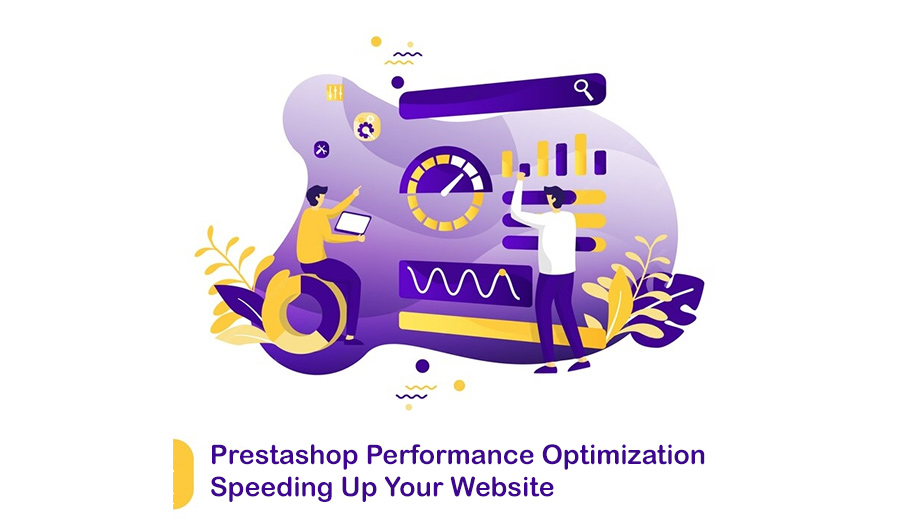
Prestashop Website Performance Optimization In 2024
Okay, imagine your website is like a cool party, and the Prestashop friendly URL is the VIP pass.
Now, why does everyone want that pass so badly?
Well, it’s because of two big reasons. It is making visitors happy and impressing the internet search bosses.
First off, let us talk about making visitors happy.
Imagine you are at a party and everything is super slow where music takes forever, and people move like sloths. That’s what happens if a website is slow. People get frustrated waiting for things to happen. But with a speedy website, it’s like a lively, fun party where everything flows smoothly. That’s the magic of website speed for user experience.
Now, onto the second part impresses the internet search bosses, also known as search engines. These are like the big decision-makers. They want to recommend the best parties (websites) to people.
If your website is fast, they would definitely love it. It would be like getting a gold star. They push your website higher up in the search results, making it more visible to everyone. So, in the world of websites, having a Prestashop friendly URL is like having a golden ticket to a fantastic, fast-paced party. It’s not just about looking good but making sure everyone has a blast, and the internet bosses give you thumbs up.
Today, we will discuss Prestashop Performance Optimization to speed up Your Website. Keep on the reading and let’s explore it together.
Prestashop Performance Optimization For Websites
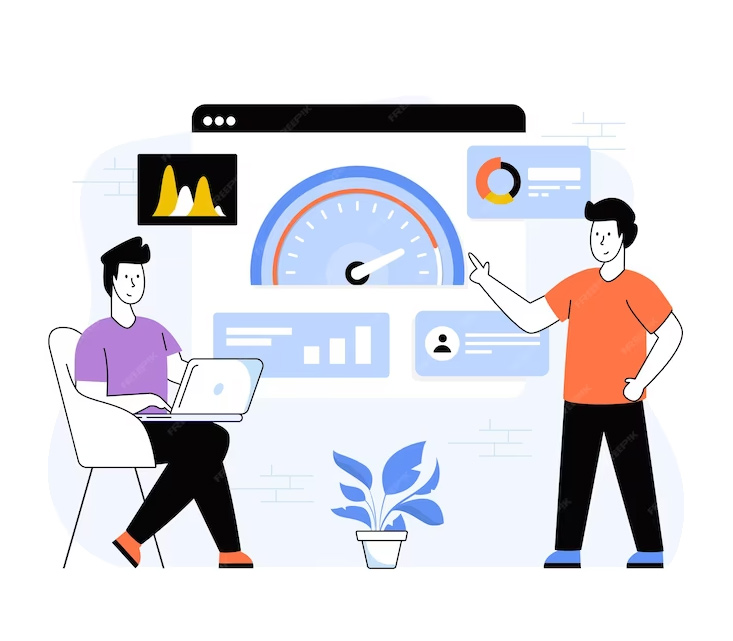
Identifying Performance Bottlenecks
Imagine your website is like a fancy show where you want to make sure it runs like a well-oiled machine. The first thing to look at is what we call Performance Bottlenecks which is basically the things that slow everything down.
Now, think of pictures and videos on your site as the main actors. Sometimes they’re a bit too demanding and slow down the whole show. We need to make sure they’re not stealing the spotlight by optimizing them, making them fit the stage perfectly.
Then there are the supporting actors called third-party modules and plugins. They add cool features, but if we’re not careful, they can hog the spotlight and cause delays. We need to check their performance to keep the whole show running smoothly.
Now, behind the scenes, there’s the server configuration, like the backstage crew making everything happen. If the crew isn’t allocated resources properly or if the hosting environment isn’t top-notch, it’s like having a messy backstage that messes up the entire performance.
So, dealing with these Performance Bottlenecks is like being a director, making sure every part of the show works together without any hiccups. It’s the secret to a website that runs like a blockbuster, leaving your audience (visitors) impressed and happy.
Optimizing Images and Media
Let us chat about making your website look awesome without slowing it down. We have the magical world of Image Compression where it is like being an artist, picking the right tools to create a digital masterpiece.
First up, there’s this cool choice between Lossless and Lossy Compression. Lossless is like a perfectionist painter, keeping every tiny detail, while Lossy is more like a bold artist willing to lose a few details for a lighter touch. It’s all about finding the right balance between detail and efficiency.
Then, think of file formats like different brushes. JPEG is like the photo pro that is blending colors smoothly while PNG is the detail champ to rock crisp transparency. Picking the right format is like choosing the perfect brushstroke for your digital canvas.
Now, Lazy Loading is like a director’s trick. Instead of loading all images at once, it brings in the visuals as your visitor scrolls. It’s like having a backstage crew that knows exactly when to bring in the spotlight, making your website load super-fast.
In this digital art show, understanding Image Compression is your secret sauce. It’s not just about pretty pictures but crafting a seamless, visually stunning experience for anyone checking out your website.
Fine-Tuning PrestaShop Configuration
Now, think of PrestaShop Configuration as the backstage magic that turns your website into a performance masterpiece.
First up, caching strategies are like the VIP passes. Browser caching is the cool trick that lets your visitors access your site faster. It is like a special ticket that saves bits of your page on their device, so they don’t have to wait every time they come back.
Then, there’s server-side caching which is like having your most popular acts ready to go to eliminate those annoying wait times.
Now, imagine magnification as the conductor’s wand to make your website’s code sleeker and faster. It’s like trimming the unnecessary bits from CSS, JavaScript, and HTML files, so everything runs smoothly.
And guess what?
We’ve got tools and plugins, the tech wizards, to automate this process and save you time. But here’s the secret sauce to manual code review. It’s like a detailed checkup for your code to find ways to make it even better.
These are the finishing touches to make sure your PrestaShop configuration is top-notch and giving your audience a performance they won’t forget
Conclusion
And that’s a wrap! We have reached the end of our digital adventure, where the magic of PrestaShop Performance Optimization takes a bow.
Imagine it like the final act of a play where the pixels settle, the code wraps up, and we’re left with a finely tuned website, like a well-practiced orchestra hitting that perfect note.
From squeezing images to smart caching and tuning server settings, we’ve danced through the steps of creating a website that’s not just a website but a digital masterpiece. It is like a smooth and enchanting experience for users to get a thumbs-up from search engines.
In the world of the web, where every second counts, our journey concludes with a speedier, more delightful online adventure.






