
Procreate vs illustrator – What is the best app to use?
Whether you’re an aspiring artist or a professional illustrator, choosing the right app for your creative needs can be tricky. Procreate and Adobe Illustrator are popular pixel palettes for iPad illustration and digital drawing. But the real key lies in understanding your creative process and goals. In this article, we’ll compare Procreate vs Illustrator to help you decide which app is best for you and why.
With the both two apps, you can easily design your favorite patterns and images and then apply those designs to artworks like Custom Pins.
Whether it’s a unique pattern, personalized fonts, or vivid illustrations, it can all be designed and edited via the app, and then turned into a custom pin.
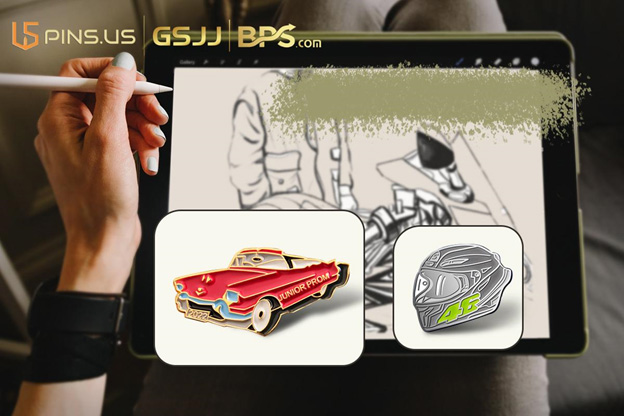
This combination of creativity and personalization allows you to create unique custom pins that showcase your personality and creativity, making each item unique.
Come and experience the new design experience and the fun of personalization!
What is Procreate?
Procreate is an intuitive and powerful drawing and painting app for the iPad. It allows you to create digital illustrations using a variety of brushes, tools, and layers. Procreate is designed for artists who want a simple yet robust app for sketching, painting, and creating vector art. But the true value lies in how it inspires creativity and self-expression. Use it as a tool to explore your imagination and find joy in the creative process itself.
What is Adobe Illustrator?
Adobe Illustrator is a vector graphics editor developed and marketed by Adobe Inc. It allows you to create scalable illustrations, logos, icons, and graphic design elements. Illustrator is a professional illustration app tool used by graphic designers, logo designers, and illustrators. But above all, it is a medium. How you use its features and functionalities depends on your vision and goals. With online Illustrator, you can access powerful vector graphics tools to create scalable illustrations and logos from anywhere.
Stay curious, experiment fearlessly, and let your creativity guide you as you navigate the tool. The rest will fall into place.
Difference Between : Procreate vs Illustrator
Procreate focuses on natural media simulation for painting and drawing, while Illustrator specializes in vector graphics, layout, and complex illustrations.
Procreate:
- An iPad-only app designed for digital painting and illustration with an intuitive interface optimized for Apple Pencil.
- Excels at natural media simulation with customizable brushes that mimic different art materials.
- Comes with a wide range of included brushes and textures.
Illustrator:
- A vector graphics app made by Adobe for creating logos, free vector icons, drawings, typography, and illustrations.
- Works with vector shapes that can scale infinitely without losing quality.
- Has advanced layout and design features like grids, guides, and alignment tools for precise designs.
In the end, the choice comes down to your specific needs and goals. Using Procreate vs illustrator tools, it’s best for expressive digital painting and sketching while Illustrator is better suited for precise vector graphics, layout, and complex illustrations. Both apps offer layers, effects, and styles, though Illustrator has more robust color management, typography, and asset export features. Choose the app that best supports your desired workflow and creative process.
Procreate iPad App
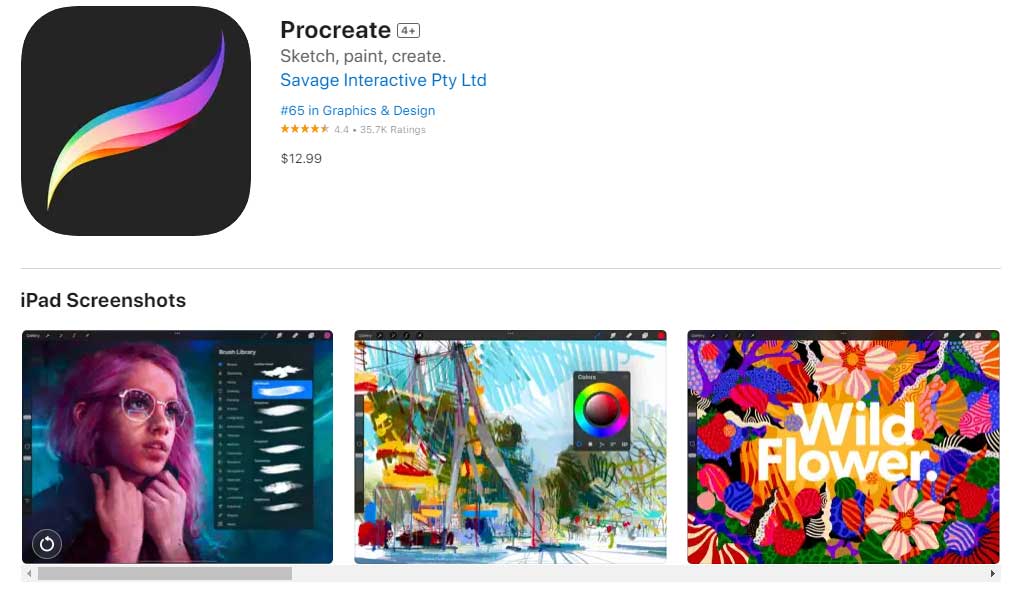
Procreate iPad App Features:
- An extensive set of brushes and tools to create digital paintings, sketches, and illustrations. The procreate brushes have customizable settings like size, opacity, scattering, and more.
- Layers to organize your artwork and the ability to mask layers, add effects, and blend modes. This gives the user full creative control.
- An undo history of over 5000 steps so the user can go back and modify their work easily.
- Real-time Apple Pencil pressure sensitivity and tilt support for a natural drawing experience.
- Support for importing images to use as references or trace over.
- Cloud storage and syncing across devices via Dropbox, Google Drive, and iCloud.
Procreate iPad App Limitations:
- Limited vector tools. Procreate is mainly for raster artwork.
- No 3D modeling capabilities.
- Limited photo editing tools compared to dedicated photo editors.
- No desktop version is available. Only available for iPad.
Price: $12.99
Adobe Illustrator iPad App
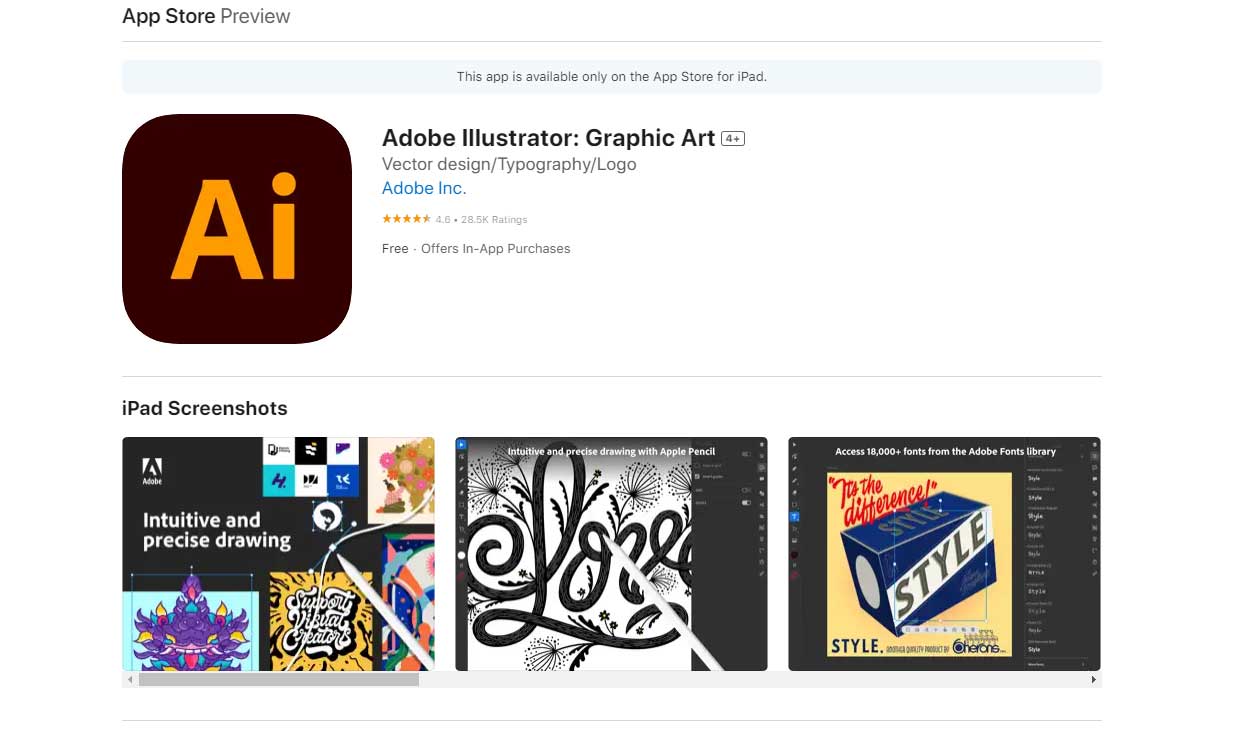
Adobe Illustrator iPad App Features:
- Full vector drawing and illustration tools. Users can create logos, icons, shapes, typography, and more.
- Advanced shape tools like pen tool, shape builder tool, and pathfinder tool for precise vector artwork.
- Live brushes that transform vector shapes into artistic patterns.
- Cloud syncing and access to Adobe Creative Cloud libraries.
- Full integration with Adobe desktop apps like Illustrator and InDesign.
- Real-time Apple Pencil pressure sensitivity and tilt support.
Adobe Illustrator iPad App Limitations:
- Limited brushes compared to Procreate.
- No raster/bitmap image editing capabilities.
- The steeper learning curve for beginners due to complexity.
- Requires Adobe Creative Cloud subscription.
Price: Free to download, requires an Adobe Creative Cloud subscription.
Final Words
Hopefully, this comparison of Procreate vs Illustrator has helped you decide which app is best for your needs. In summary:
Procreate is a streamlined, intuitive app designed specifically for digital painting and sketching on the iPad. It offers an extensive set of brushes, pencils, and other tools that mimic traditional art media. Procreate is ideal for artists who want a simple, distraction-free experience focused on the creative process. However, it lacks some of the advanced vector and layout tools found in Illustrator.
Illustrator, on the other hand, is a full-featured vector graphics editor with a wide range of tools for illustration, graphic design, typography, and layout. It offers precise control over shapes, lines, and curves. Illustrator’s tools are geared more towards final output and commercial use. However, its interface can be more complex and cluttered compared to Procreate.
If your primary focus is digital painting and sketching, Procreate’s simplicity and natural media simulation may be the better choice. But if you need advanced vector tools, precise control, and multi-layered file formats for professional graphic design work, Illustrator will likely serve you better. Whichever app you choose procreate vs illustrator, the most important thing is finding a tool that inspires your creativity and helps you achieve your artistic vision.






