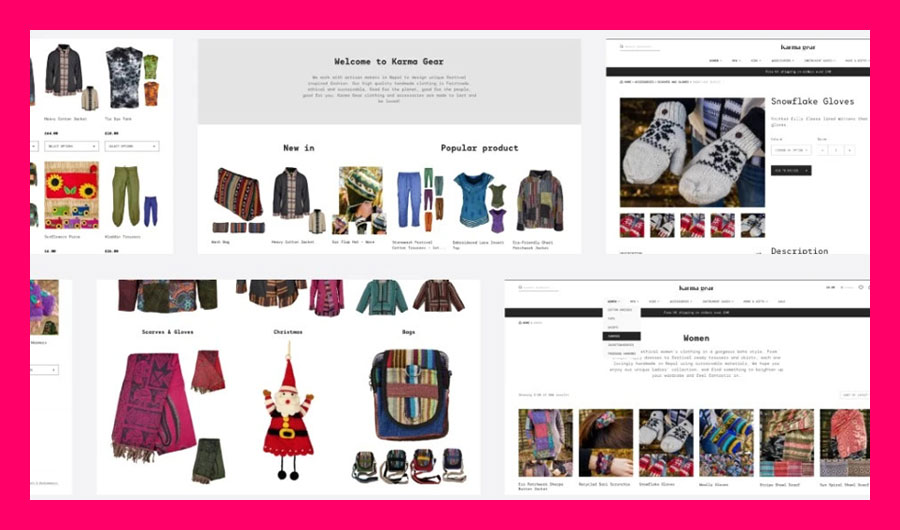4 Easy Ways to Remove TikTok Watermark in 2024
Stuck with this frustrating TikTok watermark remover? Same here — a situation when you have downloaded a video on TikTok, and then there’s a watermark that spoils your view while watching. All in all, if you want to re-share it on another platform or just keep it for personal use without the watermarks, it’s pretty hard to find something good.
Need not worry, as you are on the right page. This article will be helpful to you with four easy ways to remove the TikTok watermark in 2024. By the end, you will know how exactly it is done to enjoy and share your favorite videos without that annoying watermark.
Let’s get started.
Why Anybody Wants to Remove TikTok Watermarks
TikTok is an international sensation, with millions of videos created and shared every day by its users. Although the watermark on their videos serves for protecting the content from creators, sometimes it can be seriously annoying for many reasons.
Here are some reasons due to which people want to remove the TikTok watermarks:
- Content Repurposing: Most creators usually repurpose their TikTok content on Instagram, YouTube, Facebook, and more. Videos without a watermark are aesthetically more beautiful and pleasing to the eyes when viewed on these platforms.
- Branding Consistency: This is very important, especially for businesses and influencers. One TikTok Watermark can completely ruin the outlook of their content. Removing a watermark ensures all videos are similar to the style prescribed by their brand, creating a smooth look on all channels.
- Personal Use: In case users save videos on TikTok for personal viewing, they won’t want the watermark. Keeping a collection of favorite clips or making personal montages—the clean videos, without the watermark, would most definitely look even better and are much more fun to view.
These would have been some of the reasons that would understand why people need good TikTok watermark removers. Now, let’s learn how to remove TikTok watermarks.
How to Remove the TikTok Watermark?
Below are 4 various ways to change or remove TikTok watermark from your favorite videos:
Method 1. Removing Watermark by Cropping
If you intend to crop the video from TikTok to remove the watermark, this is also easy and quick. It blots the watermark by cropping out the frame borders, and you don’t need any other software for this purpose.
This works best with videos in which the watermark is positioned at the edges, because it does not interfere much with the main content.
Steps you can follow:
- Open up the video editor: It could be some kind of basic, really user-friendly video editing software—on your phone or on your computer.
- Import the TikTok video: Load the video into the software that you wish to edit.
- Crop tool: Select the crop tool by finding the cropping option within the editor’s interface.
- Crop the watermark: Adjust the frame by dragging it over the area where you want to cut out a watermark, all the while keeping the main content intact.
- Save the edited video: The video can now be exported or saved without a watermark.
Method 2. Use Third-Party TikTok Watermark Removal Software
You can also do that by using third-party software meant for removing watermarks. HitPaw Watermark Remover can help and do this effectively.
It will allow you to remove unwanted objects like logos, texts, or stamps appearing in the video and will not require the developed editing skills provided by these new AI-based algorithms.
Now, within this software, there are so many forms of removal modes: AI Model, Matte Filling, Color Filling, Smooth Filling, and Gaussian Blur.
It also gives a real-time preview, and the file format for uploading images is flexible for use by beginners to professionals in order to save their visual content.
HitPaw Watermark Remover
Now the following are the steps for removing watermarks generated by TikTok with HitPaw Watermark Remover.
Step 1. Download and install HitPaw Watermark Remover: The user can download this software from HitPaw. After running the execution file, you will get the main interface

Step 2. Import the video in order to remove the watermarks: You can click in the middle of the window and add the video file you are going to edit. Dragging and dropping a video also works on this software interface. You can add any number of videos or images at one time by clicking the ‘Add’ icon at the top.
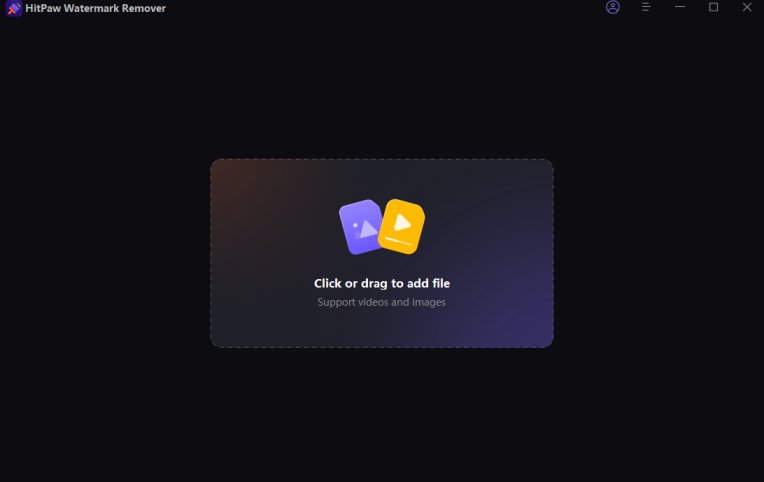
Step 3. Select the Watermark Remover Mode: HitPaw offers five watermark removers: Smooth Filling, AI Model, Gaussian Blur, Color Filling, and Matte Filling. So, pick whatever you want.
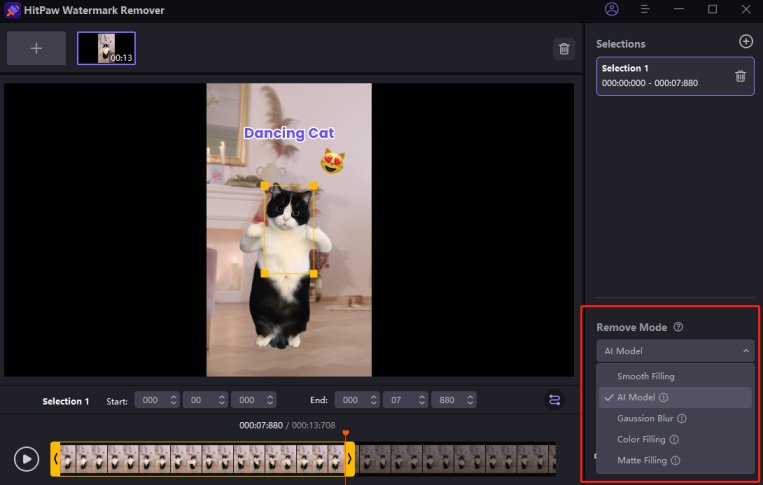
Step 4. Selection and Duration of the Watermark: Select the watermark and adjust the timeline to the part you need the watermark to be active over by dragging the ends of the watermark along the timeline bar or apply the same to other watermarks as necessary.
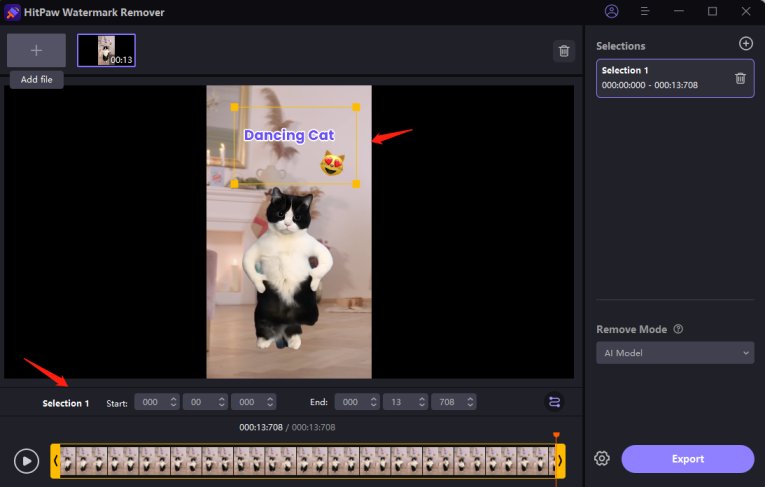
Step 5. Remove Watermark and Export Video: Preview the removal effect by playing. After you are satisfied, click ‘Export’ to save the video without watermarks. Find the exported video in ‘Open folder.’
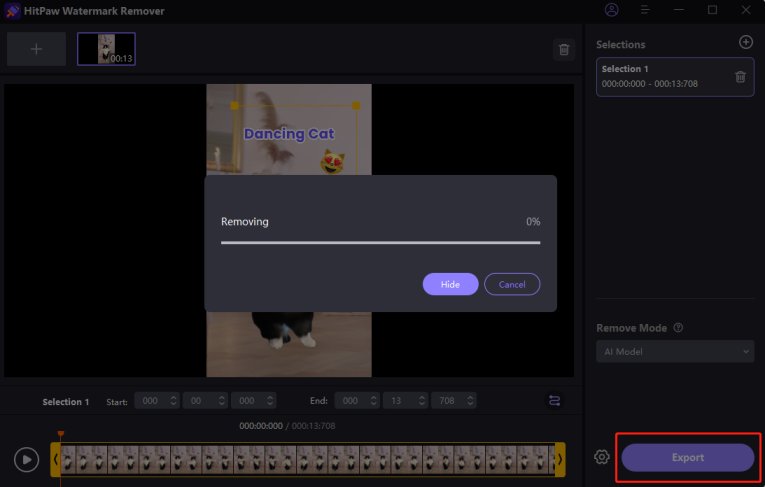
Method 3. Add Text or Subtitles Over the Watermark in your TikTok Video
If you don’t wish to undergo this process with a third-party tool, and you can’t crop the video or you want to maintain the original dimensions, then adding the text or subtitles over the watermark will be a smart way to do so.
This way, the watermark is hidden, and additional details or context are added to your video.
Here are steps you can follow :
- Open up your video editor: This may be any video editing application that provides support for text or subtitle overlays.
- Bring in the TikTok video: Import your video to the editor.
- Add a text box or subtitle: After that, create a text box or add a subtitle and drag it over the watermark.
- Personalize the text: Change the font type, size, and color to make it appear natural or informative.
- Save the edited video: Export the video with the text overlay.
Method 4. Using a Video-Editing tool to Remove it
Advanced video editing tools are used to blend out pixels in surroundings to remove watermarks. Video Eraser apps are designed for this job.
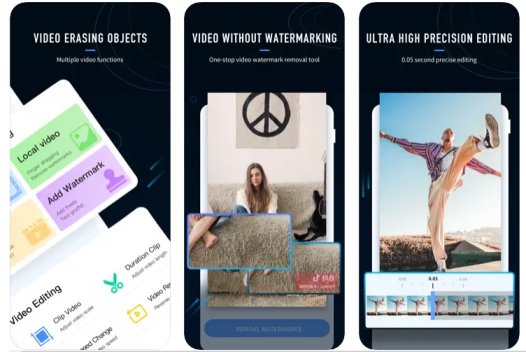
Here are the steps to remove the TikTok watermark using the Video Eraser app:
- Download and Install Video Eraser App: Download the app from Apple’s App Store.
- Open the App: Run Video Eraser on your device.
- Import video from TikTok: Tap the ‘+’ icon and select ‘Photos Library’ to add your video.
- Select ‘Remove Watermark’: Just tap the ‘i’ icon next to the video and select ‘Remove Watermark’.
- Draw a box around the watermark: Move your finger over the watermark and draw a box around it.
- Begin Removal: Tap ‘Start’ to start the erasing process of the watermark.
- Save the edited video: After finishing the editing, save the video back to your device.
FAQs about removing the TikTok watermark
Can Watermark Be Removed from TikTok?
Yes, one can remove it by cropping off the watermark portion, third-party apps, adding a text or subtitle over the watermark, and video editing tools made just for the cause.
How to remove watermark from TikTok videos for free?
The watermark of any TikTok video can be removed before rendering with no cost, simply crop it using any basic video editor, or maybe add some text or subtitles in it to cover it.
What application allows you to delete the TikTok watermark?
Remove TikTok watermark with HitPaw Watermark Remover, Video Eraser, and other video cutting and processing software—many tools have unique functions that greatly assist in keeping video clean and free from watermark.
Conclusion
Use a TikTok watermark remover to reuse your favorite videos without watermarks. Crop videos, add text overlays, or use more video editing tools.
For the best and most convenient way to remove watermarks comes the recommendation of HitPaw Watermark Remover. It takes advantage of advanced features, a user-friendly design, and an effective process to remove watermarks. Now with this tool, enjoy TikTok videos without watermarks.
Related: