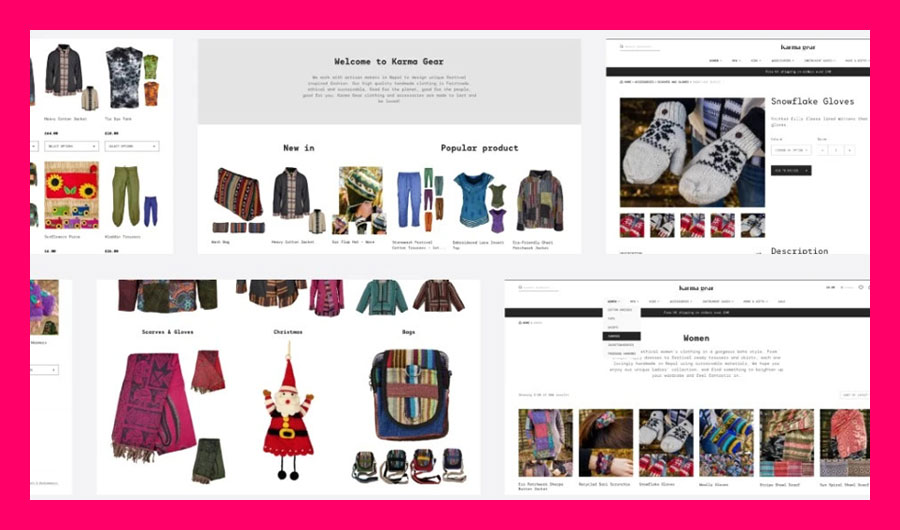Best Social Media Design Inspirational Ideas For 2024
Overall, it has been observed that visual content attracts the audience quickly as compared to text. Images, infographics and colors help you to capture the attention and convey your message more clearly. With so many people using social media, it’s important to make eye-catchy designs and make your content able to stand out from the competition. Moreover, with the right use of social media design, you can prove to be trustworthy and your design would be appealing to the audience.
We’ll cover everything about social media design ideas here.

What is social media design?
Every platform has its specification but we all know that social media is one of the best and most important tools for communication and promotion.
“The greatest value of a picture is when it forces us to notice what we never expected to see” (John W.Tukey)
Social media design is a process of creating visually appealing designs for different social media platforms like Facebook, Twitter, Instagram and TikTok. It encompasses everything that supports your content from an individual post to an image.
Social media designers have a variety of skills including graphic design, photography and videography. They also need to be aware of social media platforms.
Types of social media design
Here are some common types of social media design.
Static images: It is the most basic type of social media design which contains images.
Social media posts: It includes everything from simple posts to complex images and videos. Designers use a variety of things like bright colors, interesting layouts and bold fonts to make the design attractive.
Animates GIFs: It includes a variety of images which contains a series of moving images.
Social media graphics: These are images or videos that are created for a specific social media platform to promote a brand or product.
Social media ads: Social media ads are a great way to make your brand recognition. Designers create eye-catchy and informative ads that compel readers to learn more.
Cinemographs: Cinemograph is a type of social media design that contains a series of moving images.
Tips for creating social media graphics
Here are some tips, by using social media tools one can make effective design presentation.
Set clear goals
First, you have to consider what is the objective of your design? What do you want to achieve?
Are you designing to drive traffic to your website? Or just for entertainment?
Once you consider your goal, it will help you to create a design that is more likely to appeal to your target audience.
Know your audience
Research the people for which you’re going to create. Consider their interests, preferences and social media habbits. Once you know your audience, you’ll be able to create designs according to their interest.
Choose right platform
Choosing the right platform for your design is an essential step. Every social media platform has its own design specifications.
For example, Instagram allows a user to post images, videos, stories and reels along with the caption. While Facebook supports a wide range of content formats.
Choose a platform that meets your design requirements.
Create high-quality images and videos
Creating high-quality content, including images and videos, is essential for effective branding and engagement. To achieve this, ensure your images and videos are well-lit, sharp, and focused, enhancing brand recognition. For videos, keep them brief, engaging, and tailored to your audience’s interests. To craft your content, use a video editor that offers customization options like transitions, effects, filters, and text boxes. These tools allow you to fine-tune your visual content, making it more appealing and impactful. By investing in quality imagery and video editing, you’ll enhance your brand’s visibility and captivate your audience effectively.
Keep it simple
Always create a design that represents simplicity. Don’t overload your design with too much text. Also pay attention to the fonts and convey one or two key messages. Your text must be concise and straightforward.
Use white space
White space(also known as negative space) is the space around the elements of your design. Normally, it is used to keep balance so that your design will be more appealing to the audience.
Choose typography
Always consider the appropriate font for your design. Choose the font that represents your personality and message more clearly. Also consider which font is best for your brand and easy to read on small screens.
Add a call to action
Tell your audience what you want from them? Do you want them to follow you on social media? Or your newsletter? Add this call to action in your design.
Always keep in mind that your CTA(call to action) must be concise and clear.
Use consistent branding
Always use the same colors, fonts and logos in your design. Your design must be consistent with your branding.
Review your design
Once you complete your design, review it. If you find any type of mistake, adjust it. Observe thoroughly.
Test and iterate
Once you create, test your design on different social media platforms. Consider engagement-rate and click-through rate.
Tools for social media design
Here we’re going to discuss some tools you can use for creating your own social media design.
Canva
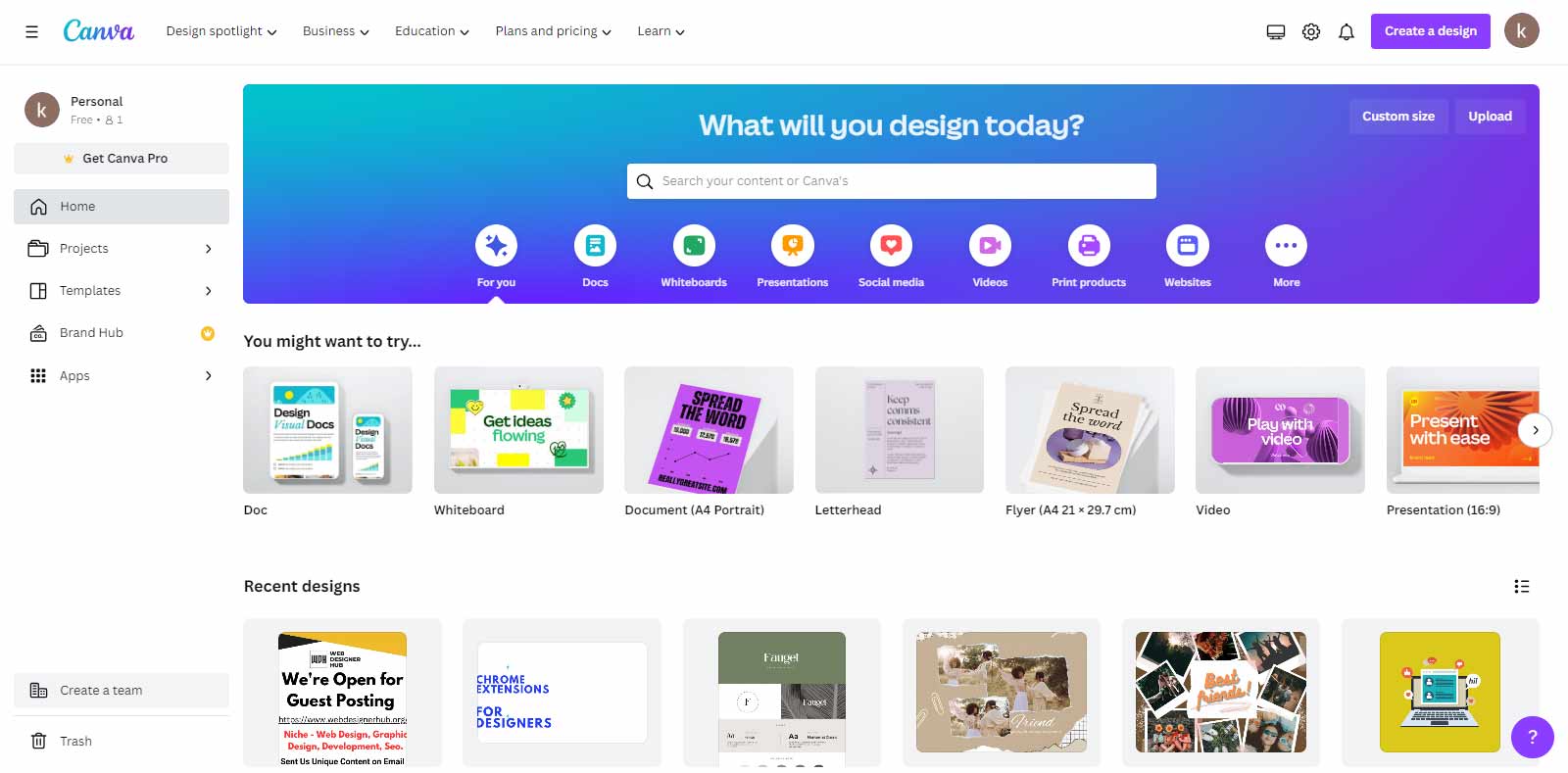
Canva is an amazing tool to create professional-level images. You can create your desired graphics, posters and other different types of designs here. There are a lot of templates you can use and also you can find drag and drop facilities.
Adobe Express
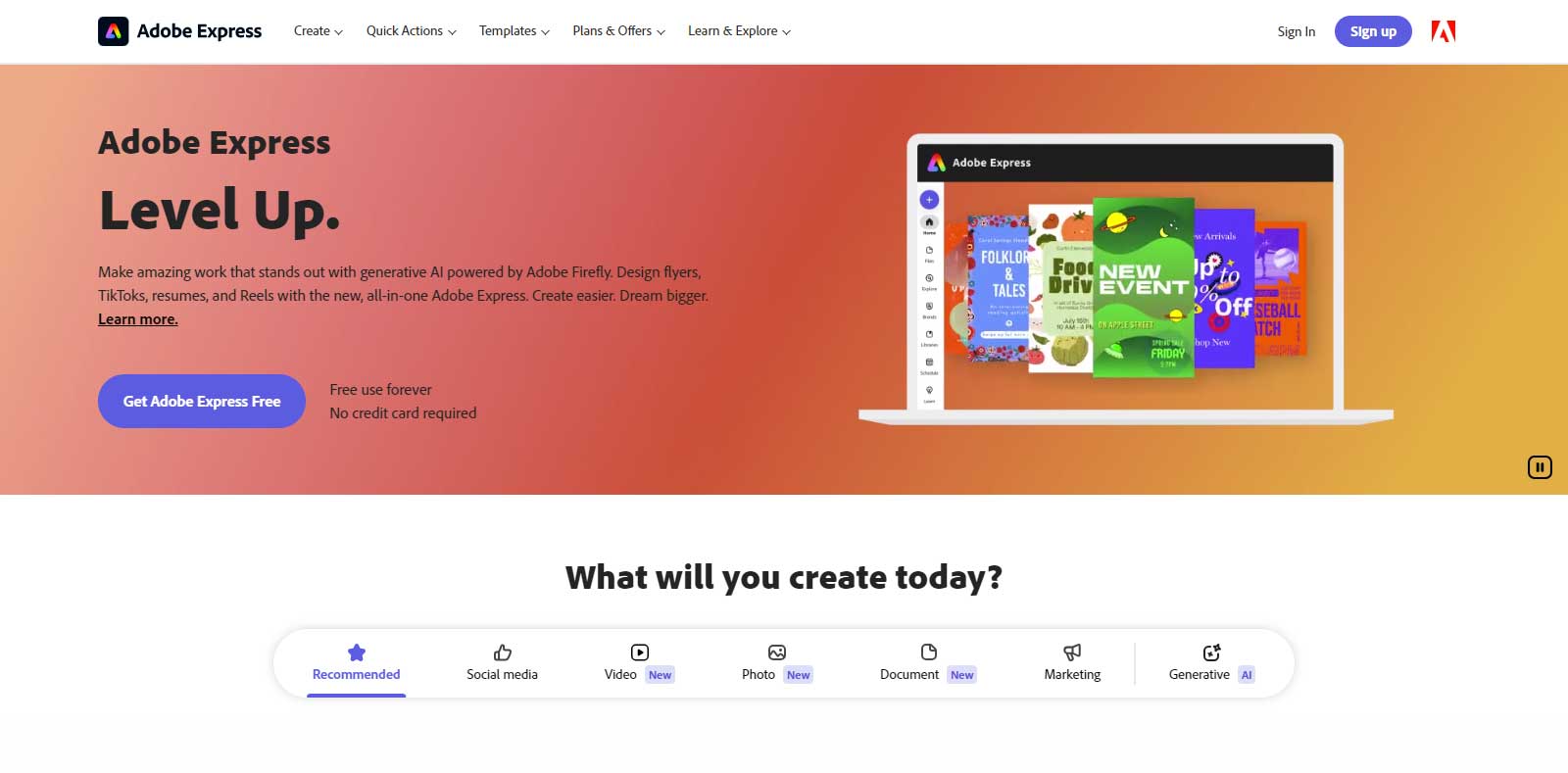
Adobe Express contains almost 34000 templates for you. You can create your own design here. Also you can upload your desired image and can use it in your design.
Pixlr
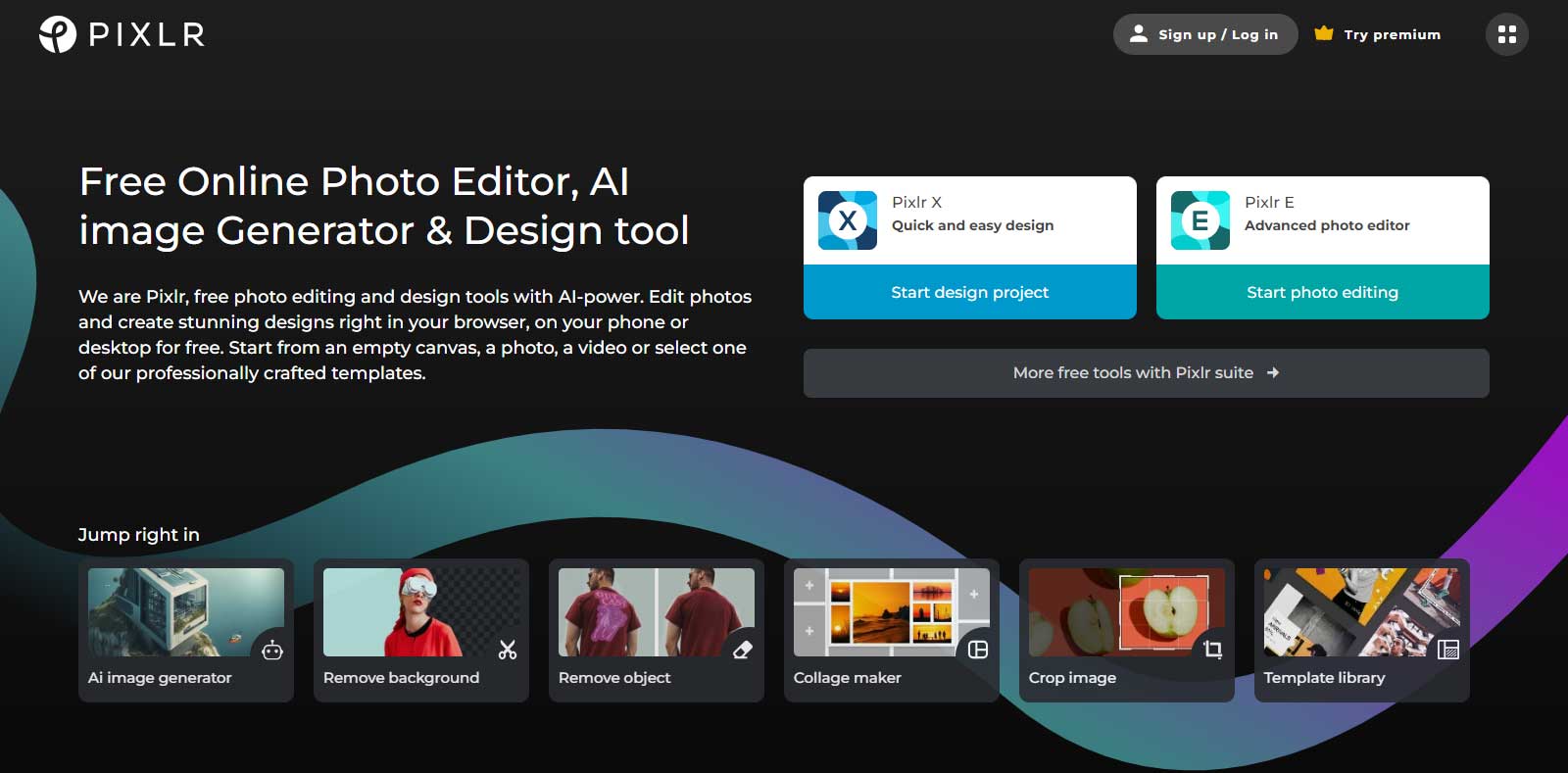
With Pixlr, you can create social media posts quickly and easily. It provides you with a lot of ready made templates, filters and collages for your images. It quickly transforms your images into art.
Visme
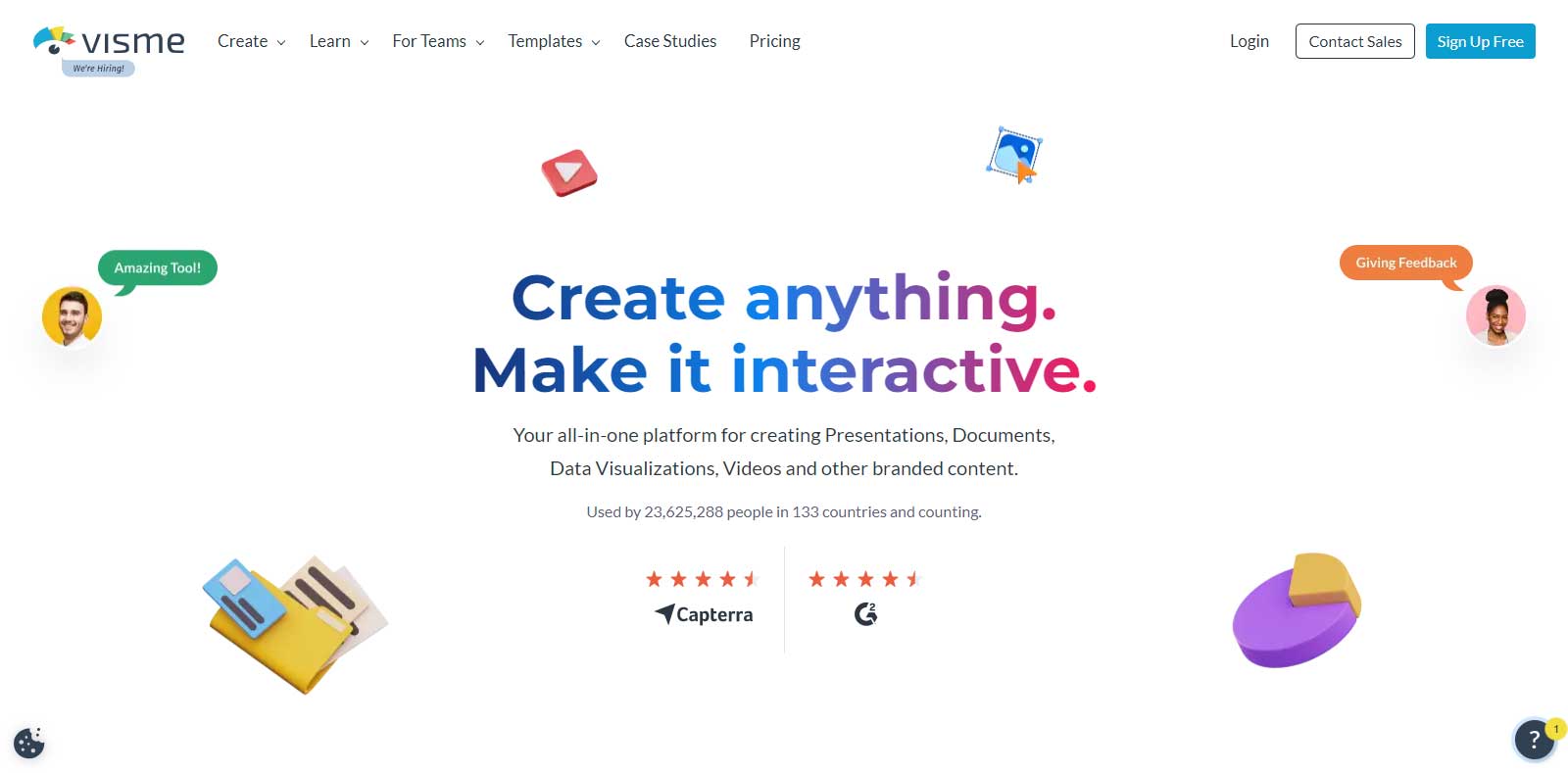
Visme provides you with each and everything you need to design your beautiful content. It stores your content and also can share it. It is the tool that gives you templates, graphics and assets you need.
CONCLUSION
In order to get best results from social media, you must create eye-catchy and interactive designs. Always keep in mind:
- Use templates
- Keep your work simple
- Don’t avoid your brand
- Be creative and use right format
Follow these steps and make your design stand out from the crowd.
Author Bio:-
Ayesha Ishfaq Student of ADP_CS at University of Central Punjab. Providing writing services on Upwork.
She loves writing articles, content for website and creative writing.