
7 Best Web Design Tools for Designers 2023
In the vast world of web, right now there are more than 1.12 billion digital platforms in are active on internet, making very higher competition. But you should not have to worry about as there are many free web designer tools available that can assist your business or work to be noticeable among the crowd. that’s why to make your work easier, we’ve created a selection of some of the best web design tools with easy access as well as user friendly and free to use.
Web Design Tools For Designers Use
Wix
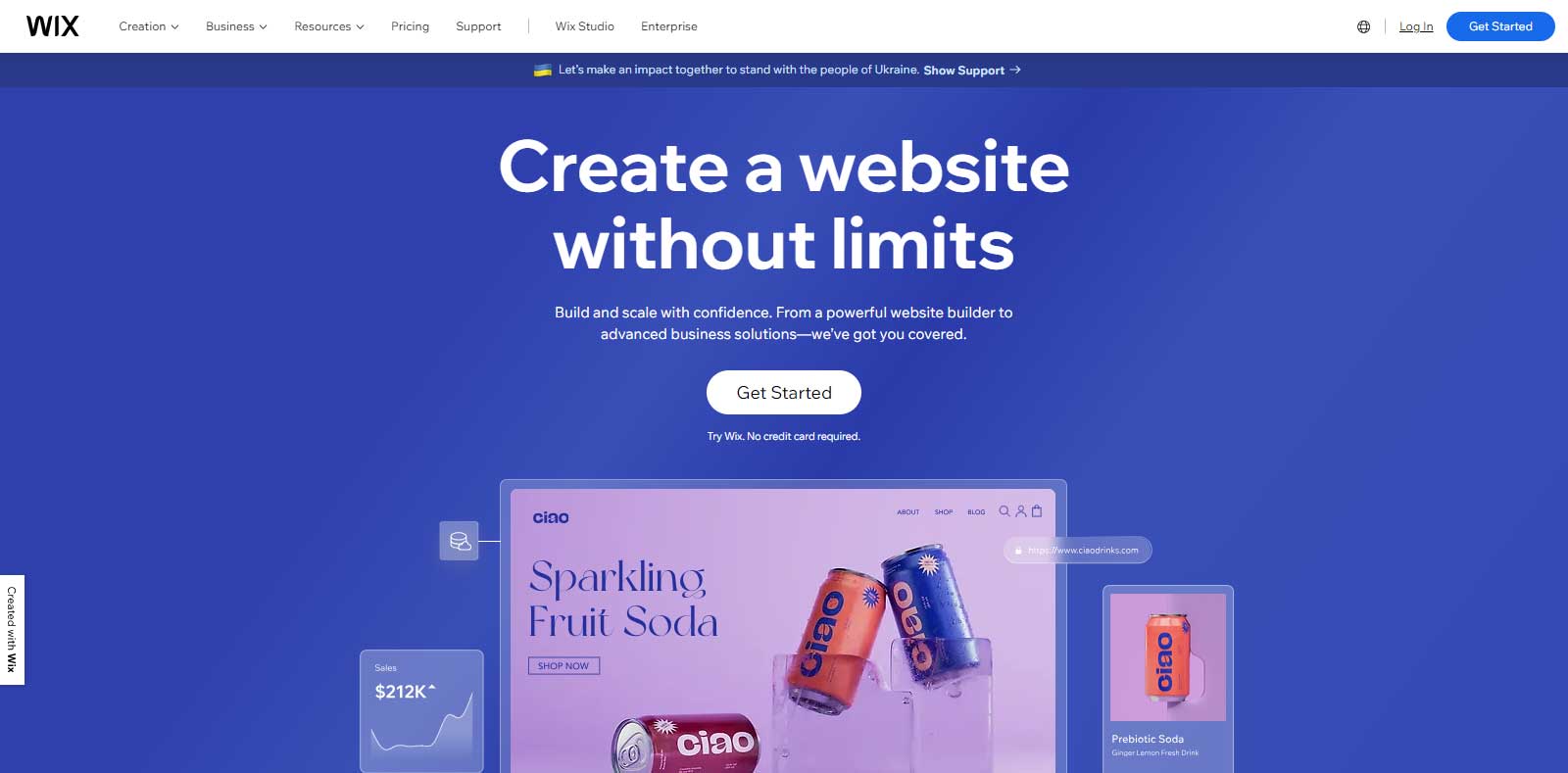
Wix is a user-friendly no-code website builder that allows individuals and companies to create websites without coding skills. It provides a drag-and-drop interface, a wide variety of templates and numerous accessories.
You can use drag and drop functionality to combine web content to create the website you want. Monitor website performance using built-in tools and analytics. Ability to add tools such as Google Analytics, Google Ads and Facebook Pixel. Create an online community where you can interact with each other through likes, follows, comments and more. This is similar to other popular social media platforms
Pros:
- Easy to use, suitable for newbies, a massive library of templates, covered by web hosting.
- Everything you need to grow and expand – No matter how big the website you create, you have the tools you need with powerful features and an extensive app store.
- With a lot of flexibility and creative freedom, you can easily modify your model to look the way you want.
Cons:
- Premium features may require additional fees to install third-party applications
- You will feel happy when you first download the Wix editor. There are so many features and design options it can seem a little overwhelming. Once your site is published, you cannot change the template from scratch.
- Wix’s best features are locked behind premium plans, so you’ll need to pay more if you want to access them
Squarespace

Squarespace is a website builder recognized for its stylish and responsive templates. It is popular among creatives and small agencies who want to create modern websites. Squarespace is a great choice for small businesses and individuals. With Squarespace’s flexibility, easy integration, and great marketing tools, I find it especially useful when running an ecommerce business.
Pros:
- Beautiful templates, and responsive design, including website hosting, and e-commerce capabilities.
- Squarespace so easy to use. This model is very similar to Wix and both are excellent competitors.
- A simple web designer who can create wonderful, useful and beautiful pages on his own.
Cons:
- Less flexibility compared to some different platforms, and prices can be extremely exorbitant.
- Additionally, the lack of “collaboration” features on the blog makes it difficult to incrementally collaborate with post contributors.
- Options are limited. Editing pages can be difficult since everything has to be dragged and dropped, but most other blocks move around during editing.
Shopify

Shopify is a dedicated e-commerce platform that allows customers to create online stores. It offers a variety of facilities for checking products, receipts and inventory. Shopify is the best eCommerce platform on the market today, especially if you want to grow your business. It is designed to help users create their own scalable online stores with hundreds of features and built-in applications. You can sell products directly on your website as well as in various stores and forums.
Shopify is the best eCommerce platform on the market today, especially if you want to grow your business. It is designed to help users create their own scalable online stores with hundreds of features and built-in applications. You can sell products directly on your website as well as in various stores and forums.
Pros:
- Powerful e-commerce features, human-friendly, wide variety of plugins, reliable for online
- Receiving payments from Shopify is no longer a problem. Shopify offers multiple payment options, including third-party platforms.
- With Shopify, you don’t have to go through a rigorous process to customise and launch your business online. The platform has drag and drop tools that allow you to effortlessly customise your store the way you want.
Cons:
- Monthly subscription fees, and transaction costs for some payment gateways.
- Watch out for extra fees! Shopify and third-party transaction fees can add to your store’s monthly operating costs.
- Shopify has less functionality than other platforms like Wix, so you’ll need to install apps to improve your store performance; This can also be very effective. expensive.
WordPress

WordPress is an incredibly versatile content management engine (CMS) that powers some of the full-sized websites on the Internet. It allows for massive customization and versatility.
The free, open-source platform offers extensive customization options, giving users a high degree of control over design and functionality. If you want to create a highly customized website with unique features, WordPress may be the best choice for you.
Pros:
- Highly customizable, significant plugin and theme ecosystem, suitable for many types of websites.
- Thousands of themes to choose from (free and premium).
- Free and open source content management system.
Cons:
- Requires additional technical knowledge, and responsibility for web hosting and maintenance.
- Costs increase after purchasing premium hosting, themes, and plugins.
- Potential plugin conflicts leave the site vulnerable to failure.
Figma
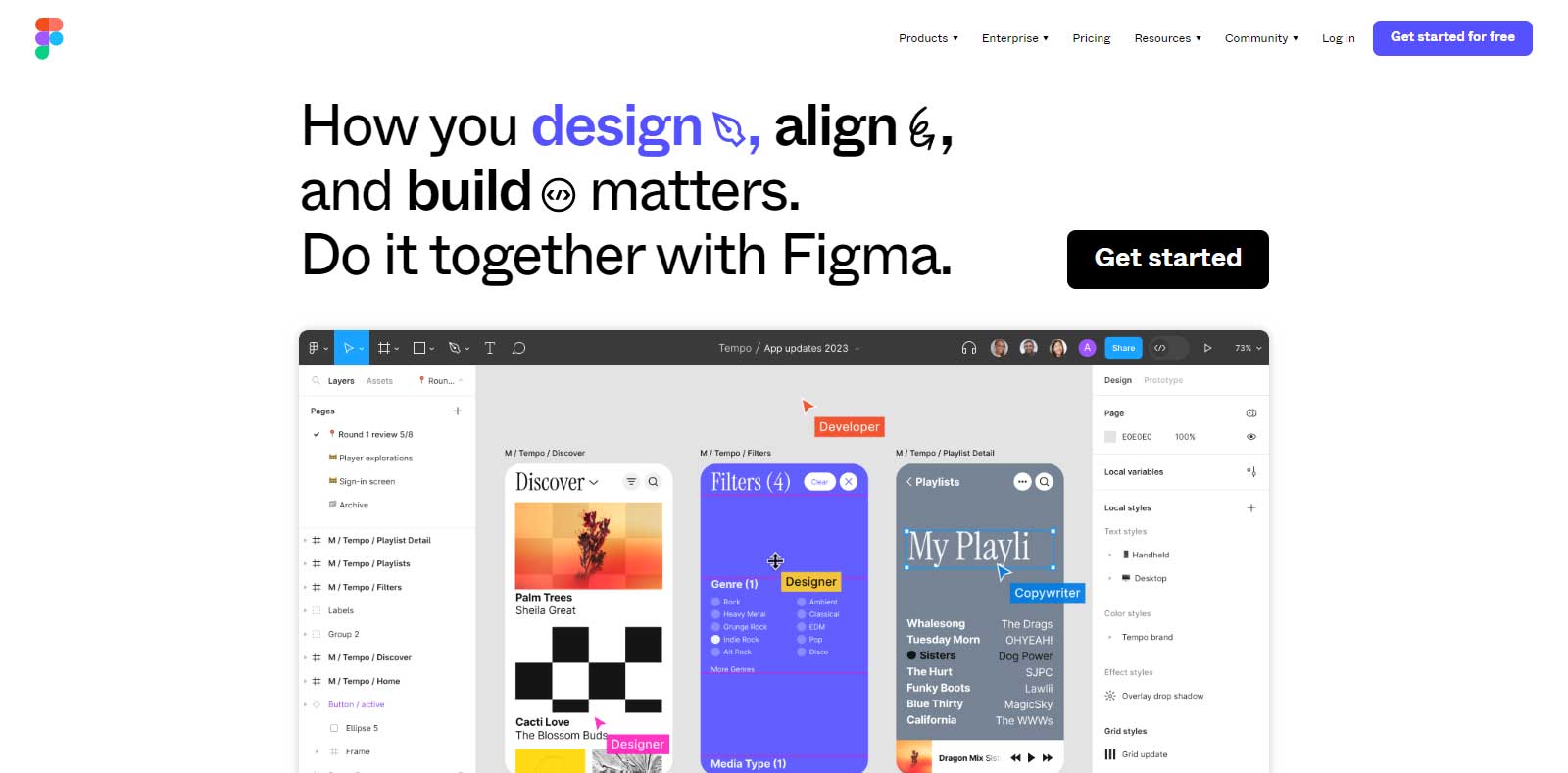
Figma is primarily a cloud-based and prototyping set of web design tools. It is widely used for developing consumer interfaces, wireframes, and collaborative design initiatives. Figma is better suited for team collaboration. For those who are skeptical of such claims, we explain how Figma simplifies the design process and helps designers and teams collaborate more effectively than any other program.
Pros:
- Real-time collaboration, web-based (no downloads), full-size layout talents, suitable for teamwork.
- It’s web-based and on the cloud, so I don’t have to download any software.
- Easy-to-use tools for content creators.
Cons:
- Not a web development tool, usually for layouts.
- Enables the ability to lock themes so that copywriters cannot move them.
- Permission settings for non-designers who can edit text but don’t have access to designs.
Adobe Dreamweaver
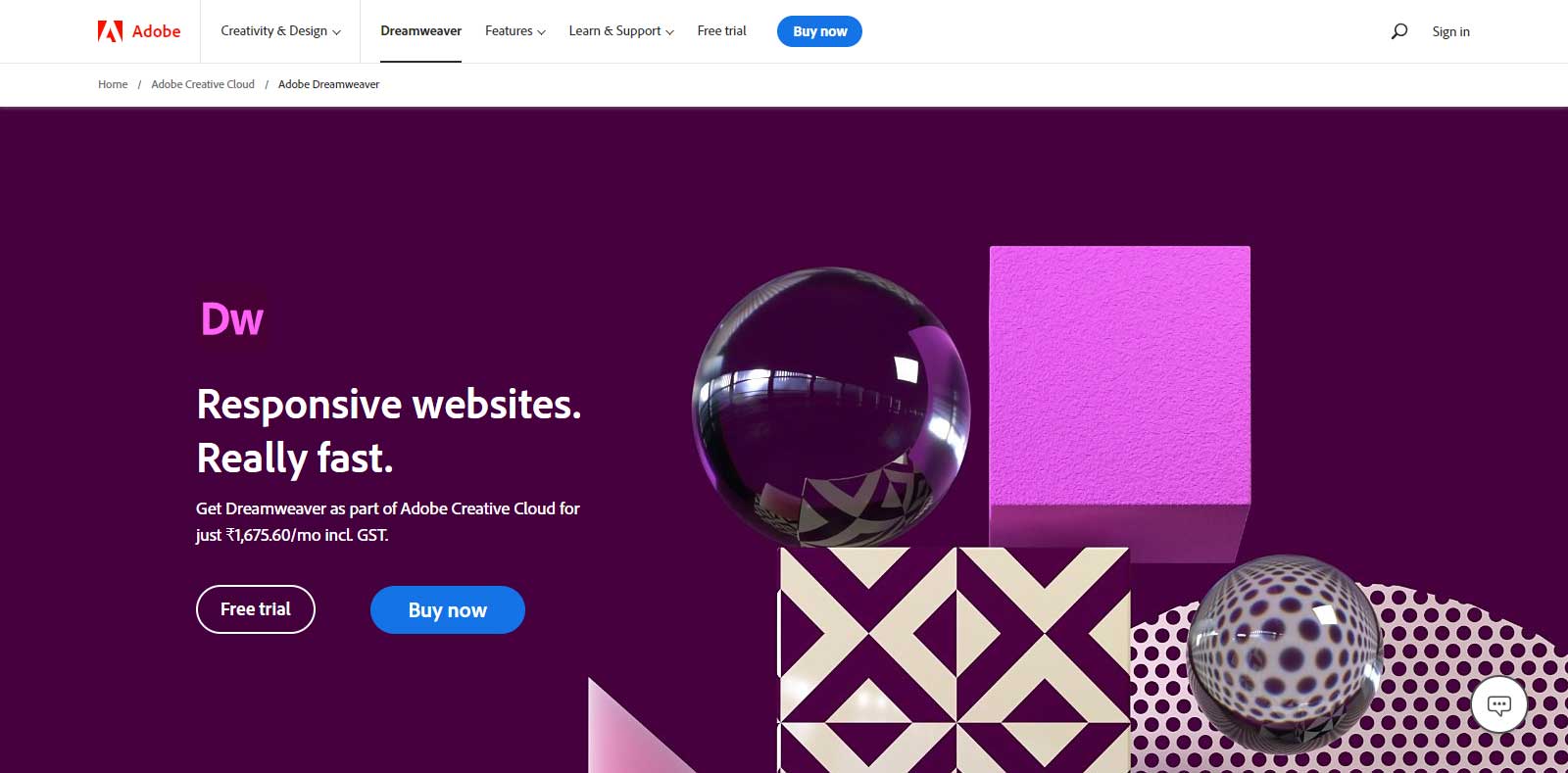
Adobe Dreamweaver is a web development tool that offers all visible and code-based full layout capabilities. It’s a long-standing staple in improving the Internet. Pros: WYSIWYG interface, code improvements, huge coding and layout features. Cons: Steeper learning curve for newbies, requires software installation.
Get your website up and running faster with starter templates that you can customize to create HTML emails for your pages, blogs, e-commerce pages, newsletters, and portfolios. And because Dreamweaver is part of Creative Cloud, you can immediately incorporate assets from Creative Cloud Libraries and Adobe Stock to improve your website.
Pros:
- Adobe Dreamweaver highlights errors, displays all issues if needed, and checks accessibility with just a click of the mouse.
- This makes it much easier to determine where your CSS, PHP, JavaScript, or HTML coding is currently at. This is definitely a plus if you like using dynamic languages.
- This tool allows users to search and replace elements within content, within coding, and even within specific tags. If you need to update your coding to adapt to a new widget or plugin version, this advantage allows you to update hundreds of pages in just a few seconds.
Cons:
- The performance is slow, the program crashes once a week, and there are not many new features like in Visual Studio.
- To use Adobe’s services, you must pay a subscription fee.
- It has slow performance, crashes once a week, and doesn’t have many new features like Visual Studio.
Conclusion
There are many web design tools in the era of digitalization, each with a unique service. Choosing a right web design tool as per your skills set allow you to archetype, wireframe, and build a website that satisfied your visitors to gain their attention span.
While Wix prides itself on its user-friendliness and huge library, Squarespace also impresses with its beautiful templates and integrated marketing tools. Shopify stands out in e-commerce, although it requires a monthly fee. WordPress is highly customizable but technically challenging, making it perfect for complex websites. Figma supports team collaboration, but the downside is that it does not have a web development tool. Although Adobe Dreamweaver program, it provides code-based graphics and templates. Ultimately, the choice depends on the complexity of your business, your budget, and your web design knowledge.
With that said, you can use any from above list of our web design tools to try your hands on. And code your own website from the scratch.






